Your Turnitin guidance is moving!
We’re migrating our content to a new guides site. We plan to fully launch this new site in July. We are making changes to our structure that will help with discoverability and content searching. You can preview the new site now. To help you get up to speed with the new guidance structure, please visit our orientation page .
- Haga clic en el ícono Descargar en la sección Herramientas de entrega de la barra de herramientas del producto.

- Aparecerá un cuadro emergente que le preguntará qué desea descargar. Desde aquí, haga clic para descargar la vista actual del trabajo (con similitud, puntuación y comentarios de ETS incluidos), el archivo tal como lo envió originalmente a Turnitin o el recibo digital de la entrega.
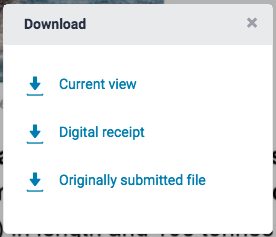
- Para cerrar, haga clic en el ícono X en la esquina superior derecha de la ventana emergente Descargar.
Thank you! Your feedback will help us to improve this guide.
Was this page helpful?
We're sorry to hear that.
