Your Turnitin guidance is moving!
We’re migrating our content to a new guides site. We plan to fully launch this new site in July. We are making changes to our structure that will help with discoverability and content searching. You can preview the new site now. To help you get up to speed with the new guidance structure, please visit our orientation page .
-
Seleccione el menú desplegable de PeerMark y elija la opción Configuración de PeerMark.
-
- Si solo tiene un grupo de ejercicios de PeerMark configurado, seleccione el ícono Eliminar
 desde la esquina superior izquierda.
desde la esquina superior izquierda. 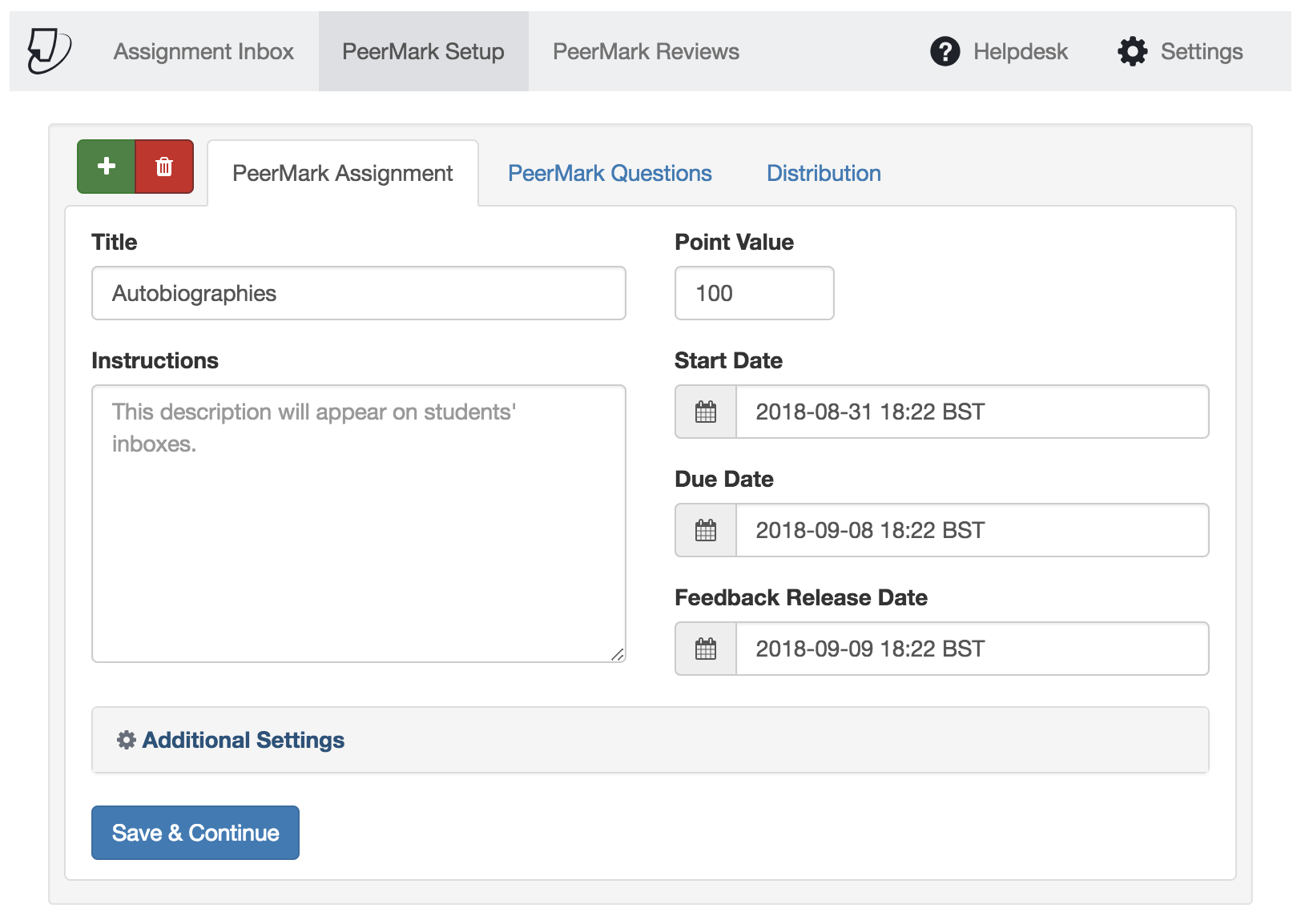
- Si tiene varios ejercicios de PeerMark, seleccione el ícono Eliminar
 a la derecha del ejercicio correspondiente.
a la derecha del ejercicio correspondiente.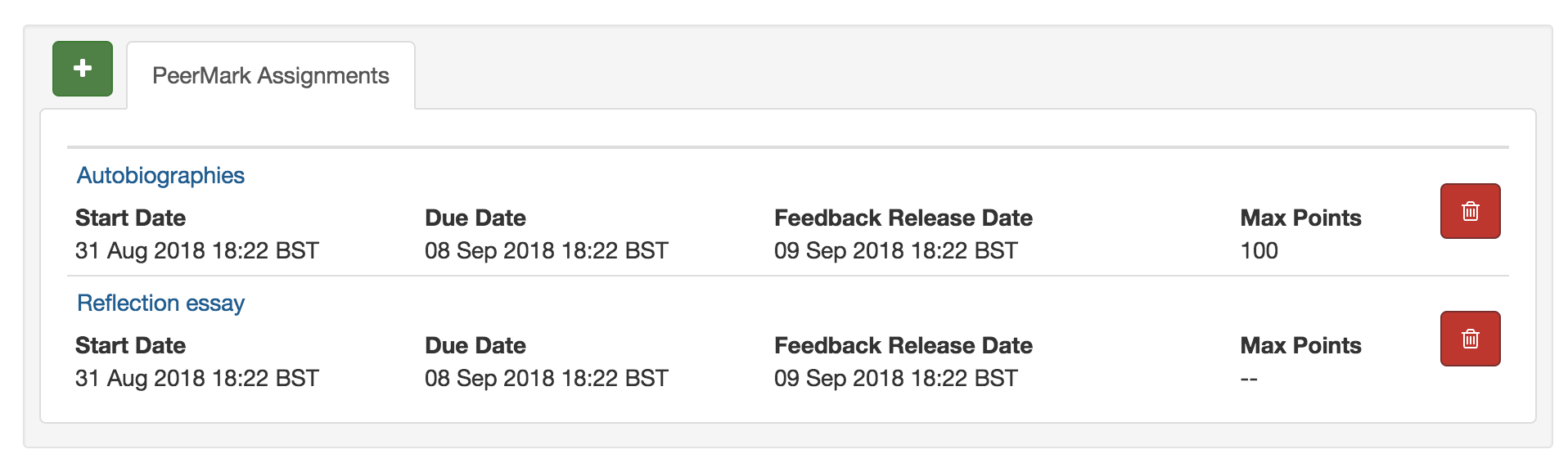
- Si solo tiene un grupo de ejercicios de PeerMark configurado, seleccione el ícono Eliminar
Was this page helpful?
We're sorry to hear that.
