Your Turnitin guidance is moving!
We’re migrating our content to a new guides site. We plan to fully launch this new site in July. We are making changes to our structure that will help with discoverability and content searching. You can preview the new site now. To help you get up to speed with the new guidance structure, please visit our orientation page .
Excluir citas y la bibliografía
- Para excluir diferentes tipos de texto del Informe de similitud, seleccione el ícono rojo de filtro
 en la barra de herramientas de similitud.
en la barra de herramientas de similitud.
Si la capa de similitud estaba inactiva, ahora se activará, resaltando todas las coincidencias en el trabajo.
- En el panel lateral Filtros y configuración, se pueden usar las casillas de verificación para hacer exclusiones de bibliografía y citas del Informe de similitud.
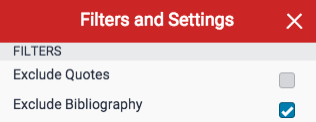
-
Seleccione el botón Aplicar cambios para confirmar este cambio. El Informe de similitud se renovará con los cambios, que ahora se verán reflejados en el ejercicio.
Was this page helpful?
We're sorry to hear that.
