Your Turnitin guidance is moving!
We’re migrating our content to a new guides site. We plan to fully launch this new site in July. We are making changes to our structure that will help with discoverability and content searching. You can preview the new site now. To help you get up to speed with the new guidance structure, please visit our orientation page .
-
Navegue hasta el curso al que le gustaría agregar Turnitin.
-
Seleccione la pestaña de contenido.
-
Seleccione su registro del botón Agregar actividades existentes.
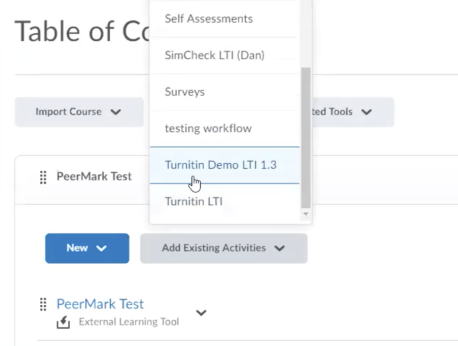
-
Seleccione la cuenta relevante para este registro con los botones de opción. Utilice el botón Siguiente para continuar.
-
Revise el contenido en la pantalla de confirmación. Si todo parece correcto, seleccione el botón Confirmar y completarpara finalizar su configuración.
-
¡Ya terminó! Asegúrese de revisar el resto de la guía para aprender cómo utilizar mejor Turnitin en su ejercicio.
Was this page helpful?
We're sorry to hear that.
