Your Turnitin guidance is moving!
We’re migrating our content to a new guides site. We plan to fully launch this new site in July. We are making changes to our structure that will help with discoverability and content searching. You can preview the new site now. To help you get up to speed with the new guidance structure, please visit our orientation page .
Se puede acceder al informe de similitud desde SpeedGrader.
- Seleccione SpeedGrader™ en el lado derecho del ejercicio.
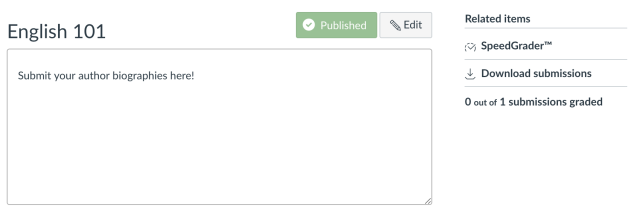
- Para ver su informe de similitud en Turnitin, seleccione el porcentaje de similitud en el lado derecho de SpeedGrader (es un 100 % en rojo en el ejemplo).
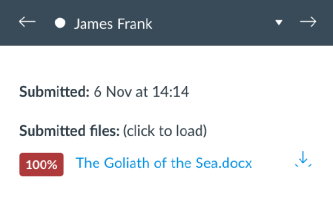
Si tiene problemas para abrir Turnitin,compruebe la configuración del bloqueador de elementos emergentes y cree una excepción. Por otro lado, si aún no existe un porcentaje de similitud disponible, es posible que el informe no se haya generado.
Was this page helpful?
We're sorry to hear that.
