Your Turnitin guidance is moving!
We’re migrating our content to a new guides site. We plan to fully launch this new site in July. We are making changes to our structure that will help with discoverability and content searching. You can preview the new site now. To help you get up to speed with the new guidance structure, please visit our orientation page .
Entrega a un ejercicio de Moodle
-
Desplácese hasta su clase dentro de Moodle.
-
Seleccione el botón Agregar entrega para iniciar el proceso de carga.
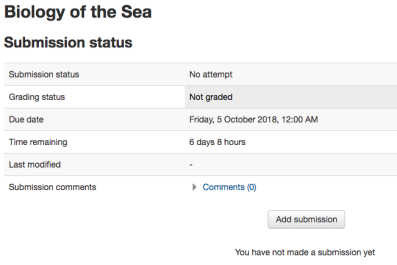
-
En la pantalla de carga de archivos, seleccione el botón de cargar archivos.

¿Es la primera vez que envía un ejercicio que utiliza Turnitin? Es posible que deba aceptar nuestro Acuerdo de licencia de usuario final.
-
¿Todo listo? Seleccione el botón Guardar cambios para finalizar la carga.
Was this page helpful?
We're sorry to hear that.
