Your Turnitin guidance is moving!
We’re migrating our content to a new guides site. We plan to fully launch this new site in July. We are making changes to our structure that will help with discoverability and content searching. You can preview the new site now. To help you get up to speed with the new guidance structure, please visit our orientation page .
Finding a Turnitin paper ID
Turnitin paper IDs are created when papers are submitted to Turnitin, and act as unique identifiers. There are three ways to locate a paper ID in Turnitin:
The assignment inbox
In any assignment inbox of your Turnitin account, you'll find the paper ID for each student submission in the PAPER ID column.
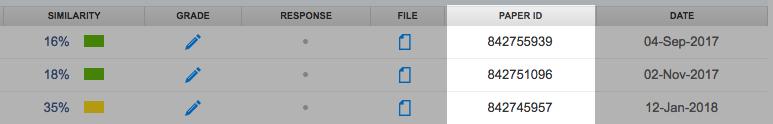
Document information
If you're accessing Turnitin through a Learning Management System (LMS), the paper ID can be found in the Feedback Studio.
Select the information icon at the bottom of the Feedback Studio toolbar to view the paper information. The paper ID (referred to as Submission ID) can be found at the top of this list of items.
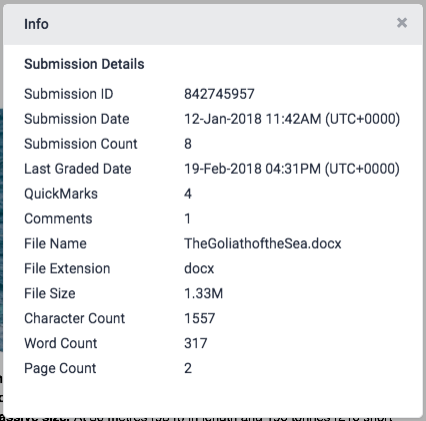
Digital receipt
You can also find the Turnitin paper ID in the digital receipt.
- From the Feedback Studio toolbar, select the download icon.
- Select Digital Receipt to download it as a PDF. You can find the paper ID in this document.
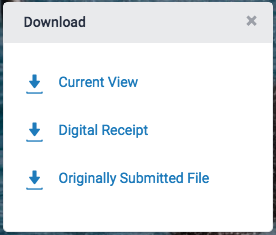
Was this page helpful?
We're sorry to hear that.
