Your Turnitin guidance is moving!
We’re migrating our content to a new guides site. We plan to fully launch this new site in July. We are making changes to our structure that will help with discoverability and content searching. You can preview the new site now. To help you get up to speed with the new guidance structure, please visit our orientation page .
The account settings page allows you to change the default options set at account creation.
- To begin customizing your Turnitin account settings, select the gear icon alongside the account (or subaccount) you wish to edit.
- Select Edit account settings.
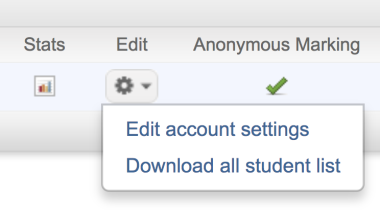
Make any needed changes to the account here. You can change your account name, administrator details, and other default options for the account.
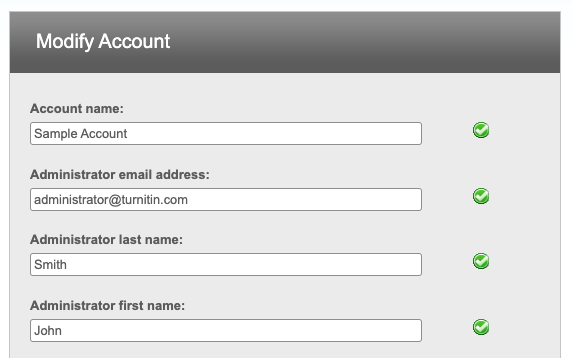
Was this page helpful?
We're sorry to hear that.
