Your Turnitin guidance is moving!
We’re migrating our content to a new guides site. We plan to fully launch this new site in July. We are making changes to our structure that will help with discoverability and content searching. You can preview the new site now. To help you get up to speed with the new guidance structure, please visit our orientation page .
These settings appear as part of the assignment creation process. After assignment creation, these values can be edited in either your LMS or the Turnitin Assignment Inbox, depending on your setup.
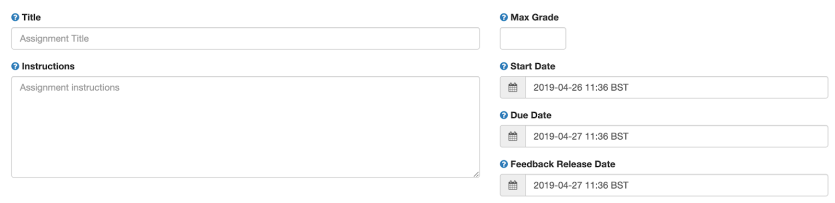
Fields Overview
Below is an overview of each field in the above screenshot. For information on where to change each value, see the table at the bottom of the page.
Title
Provide a title for your assignment.
Instructions
Provide instructions for completing the assignment.
Each LMS has their own character limitation for this field, which limits the amount of characters which can be displayed.
Feedback Studio has a limit of 1,000 characters in this field. Blackboard Ultra Courses have a limit of 750 characters while Original courses allow more than 1,000 characters. Canvas allows more than 1,000 characters. With the creation of a new assignment, we will pass across the amount of characters that the instructor inputs to the LMS. This will then be truncated on the LMS side to accommodate for those that have limits of less than 1,000 characters. This means that when viewing the directions, depending on the character limit of either the LMS or Feedback Studio and the number of characters you provided for the directions, the field may not show them in their entirety.
Max grade
Set a point value for the assignment to allow a grade to be set by rubrics (if used) and be sent to the grade book. For example, if you set the max grade as 100, this is the highest grade your student can receive.
Start date
The start date is the date and time students can begin submitting to the assignment.
Due date
The due date is the date and time students' papers are due for the assignment.
Feedback release date
The feedback release date is the date and time students can begin viewing the comments and grades you have left on their papers.
When the first TFS assignment is created in a course, the default class end date on the TFS side is either 12 months in the future, or the latest assignment date, whichever is further in the future. When a class expires, students can no longer submit papers or enroll in the class.
To further extend the class, the creation of any new assignments will push out the class end date in Turnitin to match the latest assignment date set.
Where to change each setting:
| Field | Turnitin Settings | Blackboard Settings |
|---|---|---|
| Title | ❌ | ✅ |
| Instructions | ❌ | ✅ |
| Max Grade | ✅ | ✅ |
| Start Date | ❌ | ✅ |
| Due Date | ❌ | ✅ |
| Feedback Release Date | ✅ | ❌ |
Was this page helpful?
We're sorry to hear that.
