Your Turnitin guidance is moving!
We’re migrating our content to a new guides site. We plan to fully launch this new site in July. We are making changes to our structure that will help with discoverability and content searching. You can preview the new site now. To help you get up to speed with the new guidance structure, please visit our orientation page .
Creating an assignment
These directions are for the LTI 1.3 integration. If you are still using the LTI 1.1 integration, please refer to these directions as well. We have noted below where the two integrations' features differ. In addition, you might want to reach out to your LMS admin about updating to the LTI 1.3 integration.
To create an assignment using Canvas LTI 1.3, follow these steps:
- Navigate to the course you would like to add the assignment to.
- Select the vertical ellipsis menu icon ⋮ and select Turnitin .
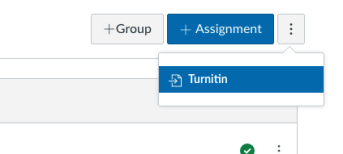
- Give the assignment a title and add any instructions related to the assignment.
-
Fill out the assignment settings to complete the assignment setup.
- For more information about the assignment settings, see the assignment settings and optional LTI settings guidance.
-
Select the Submit button to complete assignment creation.
-
Publish the assignment to your assignments list, so that it will be visible to your students.
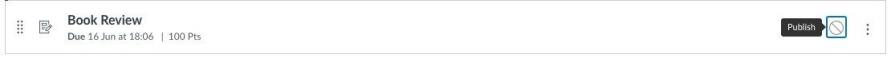
-
The assignment can be launched from the Assignment tab in the course you created it in.
To prevent students from seeing their grades prior to the Feedback release date, you must hide the grade book column. After the Feedback release date has passed, you can show the column again to give student's their grades. You can hide the column by changing your Grade Posting Policy for the entry within Canvas.
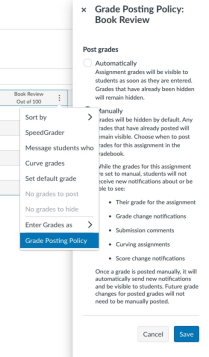
If you are using the LTI 1.1 integration, you will create a Canvas assignment with Turnitin enabled as an External Tool.
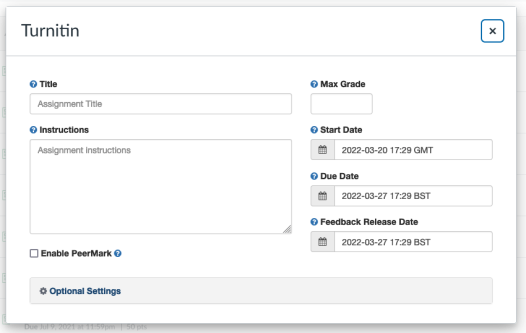
Instructions can be up to 1,000 characters in length. If instructions are edited in Canvas after the initial assignment creation, any attached files will not be shown in the instructions when displayed in Turnitin.
Was this page helpful?
We're sorry to hear that.
