Your Turnitin guidance is moving!
We’re migrating our content to a new guides site. We plan to fully launch this new site in July. We are making changes to our structure that will help with discoverability and content searching. You can preview the new site now. To help you get up to speed with the new guidance structure, please visit our orientation page .
Accessing the Similarity Report
The Similarity Report can be accessed from the Assignment Inbox.
- Select the assignment name to view the assignment inbox.
- Select the similarity score from the Similarity column to open the Turnitin Viewer. The score sits alongside its corresponding color.
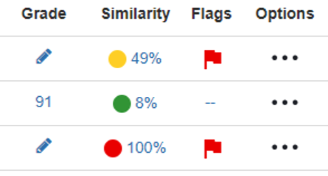
Currently no indications of the Turnitin similarity score are shown within Canvas Speedgrader. This is something that we are working with Canvas to support in the future. The score contained within the Turnitin LTI assignment inbox will always reflect the correct report score.
Was this page helpful?
We're sorry to hear that.
