Your Turnitin guidance is moving!
We’re migrating our content to a new guides site. We plan to fully launch this new site in July. We are making changes to our structure that will help with discoverability and content searching. You can preview the new site now. To help you get up to speed with the new guidance structure, please visit our orientation page .
Accessing the Similarity Report
- To view your Similarity Report after submitting to your Canvas assignments, navigate to your assignment and click on the assignment name.
- Select the Submission Details link on the right.
- Select the Similarity Score to view the report in a new tab.
- You can also view the report from Grades. Select the Similarity Score to view the report in a new tab.
-
It is possible that your institution is using the Canvas Student Experience view. If the upload submission window does not look like the image above, it may look like this instead:
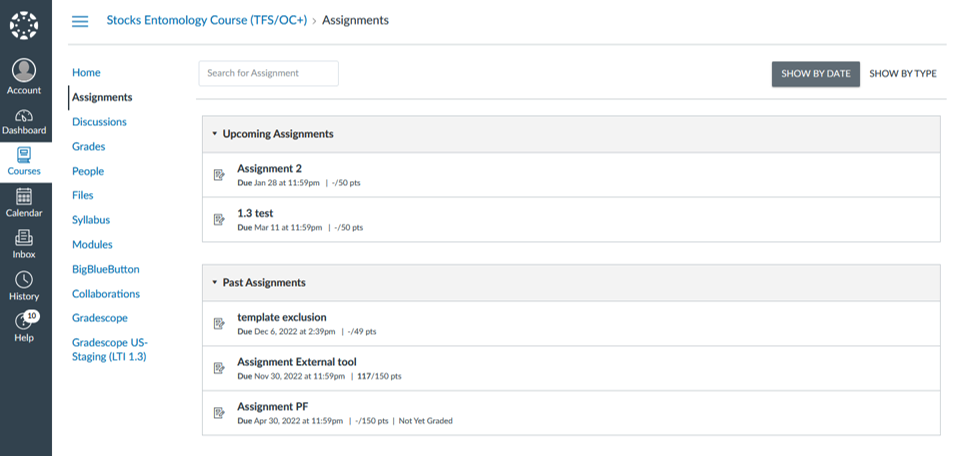
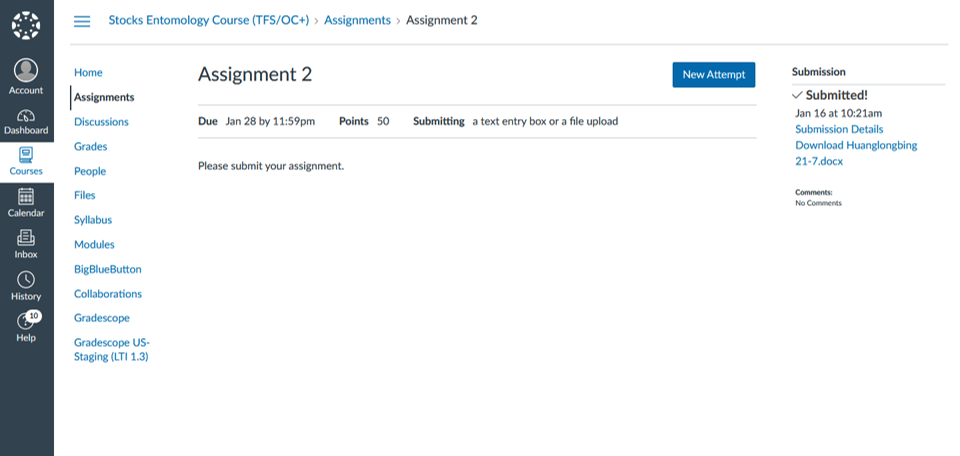
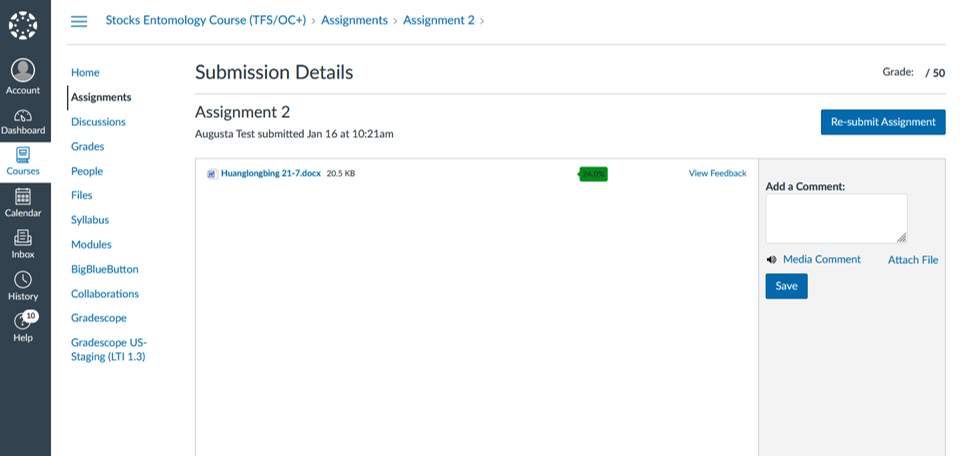
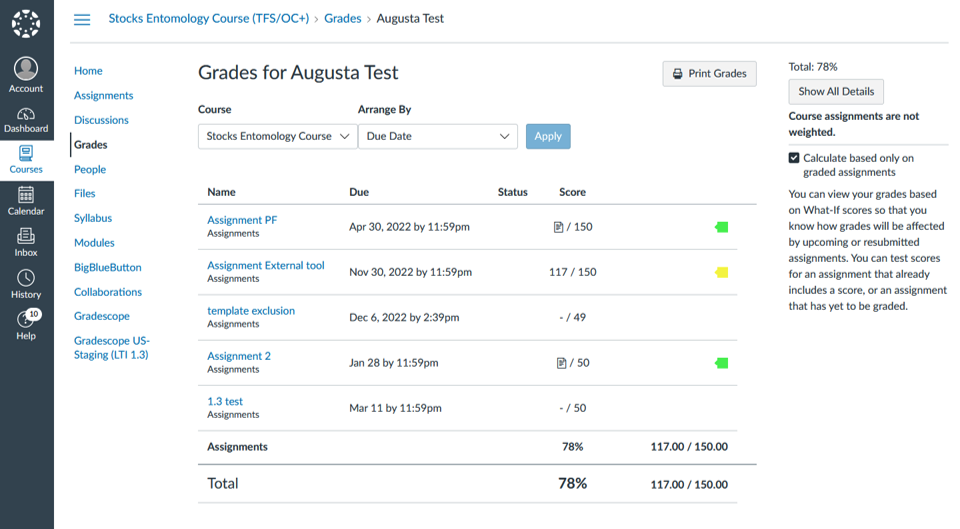
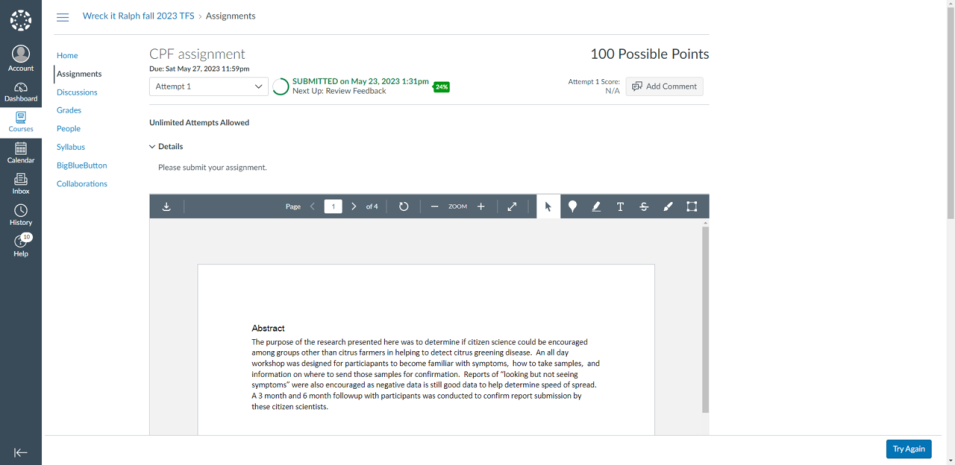
If you can't open the Similarity Report, your instructor may have prevented students from viewing it.
If you're having trouble opening Turnitin Feedback Studio, check your pop-up blocker settings and create an exception.
Was this page helpful?
We're sorry to hear that.
