Your Turnitin guidance is moving!
We’re migrating our content to a new guides site. We plan to fully launch this new site in July. We are making changes to our structure that will help with discoverability and content searching. You can preview the new site now. To help you get up to speed with the new guidance structure, please visit our orientation page .
- Navigate to the course you would like to add Turnitin to.
- Select the Content tab.
- Select your registration from the Add Existing Activities button.
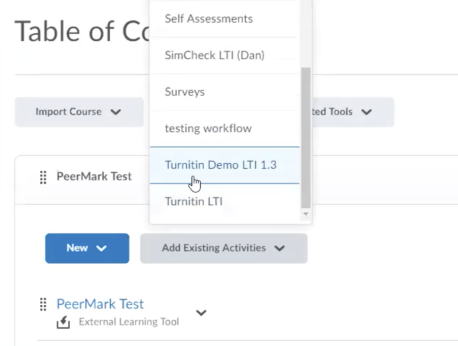
- Select the relevant account for this registration using the radio buttons.
-
Fill out the Assignment Settings and the Optional LTI Settings as needed.
- Select Submit.
To prevent students from seeing their grades prior to the Feedback release date, you must hide the grade book column. After the Feedback release date has passed, you can show the column again to give student's their grades. You can hide the column by editing the grade book column, selecting the Restrictions tab, and choosing Hide from Users.
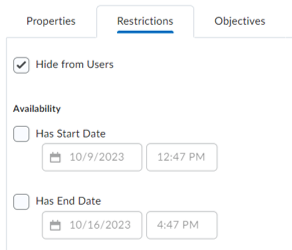
Was this page helpful?
We're sorry to hear that.
