Managing the PeerMark question library
Adding PeerMark questions from the library
- Select the PeerMark Questions tab.
- Select Add from Library, and select the library you would like to add a question from.
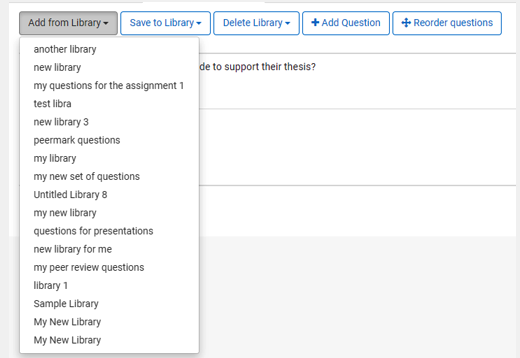
- Use the checkboxes to select the questions you would like to add, or click Toggle All to select all questions.
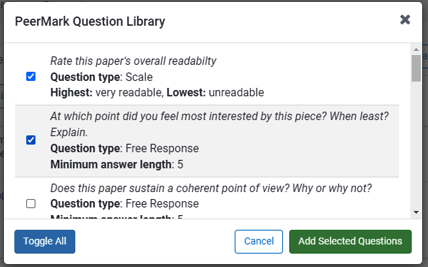
- Select Add Selected Questions
Saving PeerMark questions to a new or existing library
- Select the PeerMark Questions tab and create your questions.
- Select Save to Library at the top.
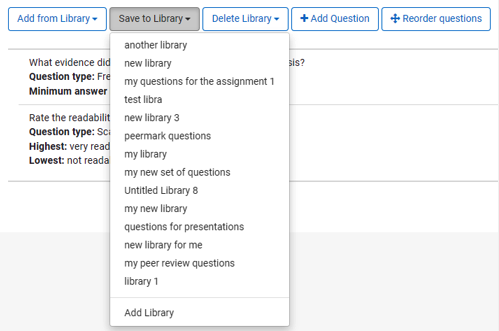
- To save to an existing library, select the library you would like to save to from the dropdown. Confirm that this will overwrite that existing library.
This will automatically overwrite all of the PeerMark questions currently saved in this library.
- To save to a new library, select Add Library from the dropdown. Create a name for your library, and select Save to Library.
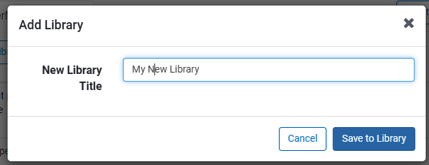
Thank you! Your feedback will help us to improve this guide.