Your Turnitin guidance is moving!
We’re migrating our content to a new guides site. We plan to fully launch this new site in July. We are making changes to our structure that will help with discoverability and content searching. You can preview the new site now. To help you get up to speed with the new guidance structure, please visit our orientation page .
To save the questions you've created for future PeerMark assignments, you can save them to an already-existing library
-
Click the PeerMark Questions tab to start adding or creating questions for your PeerMark assignment.
There are two ways to add PeerMark questions to an assignment: by adding previously used questions from the PeerMark library or by creating new PeerMark questions.
PeerMark assignments do not by default include PeerMark Questions.
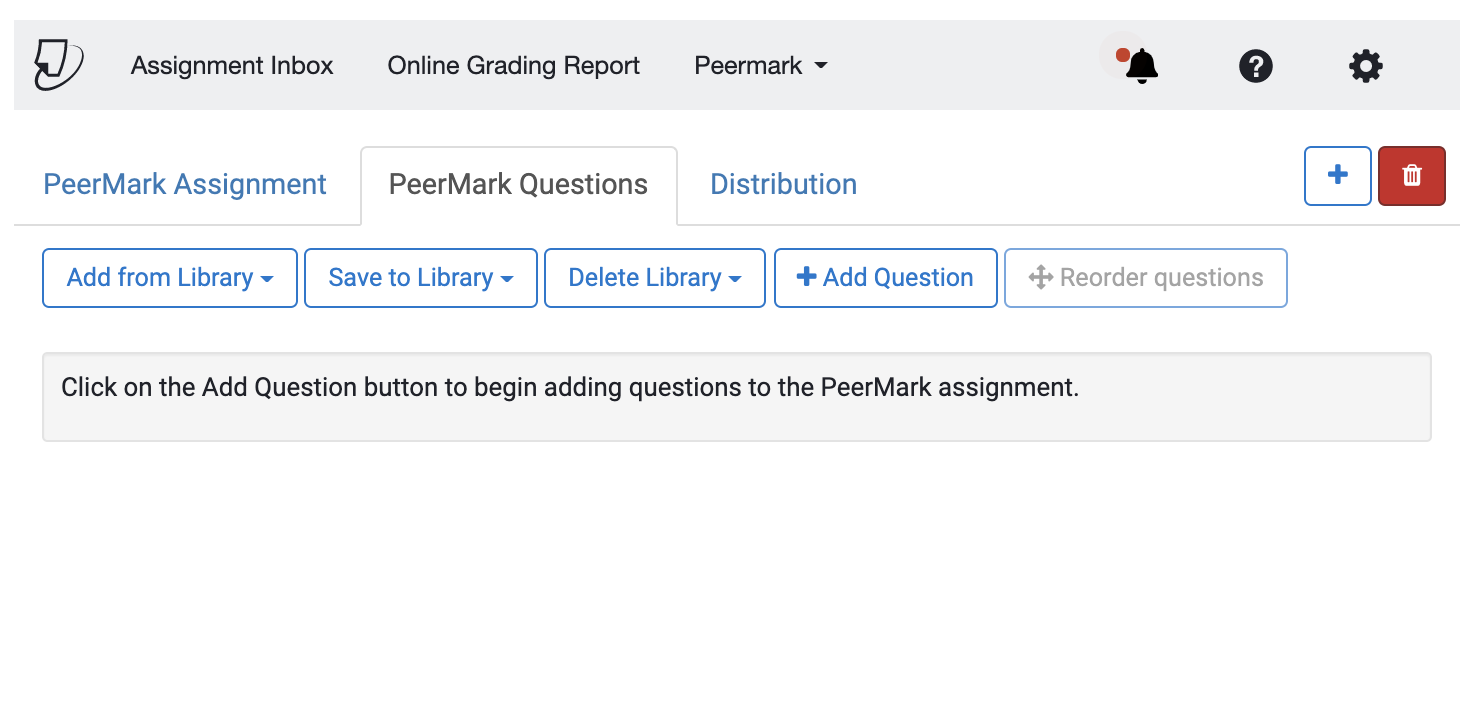
- Click Save to Library, then select the library you'd like to save your questions to.
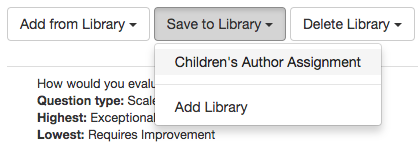
This will automatically overwrite all of the PeerMark questions currently saved in this library.
- Confirm that you are sure you'd like to overwrite the contents of the library you have selected.
Was this page helpful?
We're sorry to hear that.
