Your Turnitin guidance is moving!
We’re migrating our content to a new guides site. We plan to fully launch this new site in July. We are making changes to our structure that will help with discoverability and content searching. You can preview the new site now. To help you get up to speed with the new guidance structure, please visit our orientation page .
Modifying a rubric scorecard
Rubric scorecards can be modified after creation. However, if the rubric scorecard has been used to score student papers, modification of the rubric scorecard is not permitted.
- From the online grading toolbar, select the rubric icon to open the Rubric side panel.

- Click the cog icon in the Rubric/Form side panel to open the Rubric and Form Manager.
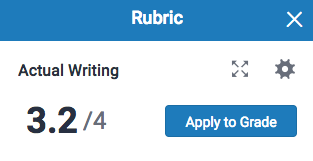
- Click the menu icon in the top left of the Rubric and Form Manager.
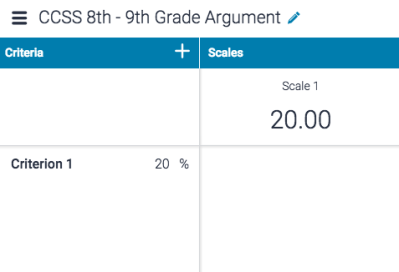
- Select the rubric that you would like to edit from the Rubrics: sub-menu
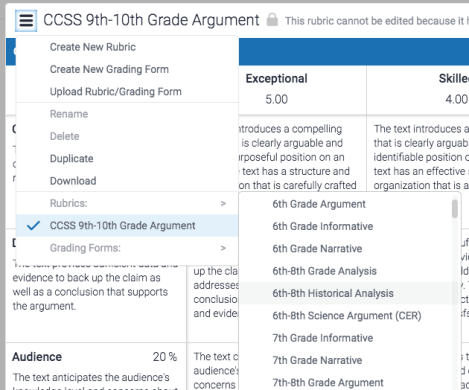
Rubrics that have been shared with you cannot be edited.
- Change the rubric as needed by clicking into any field you'd like to change.
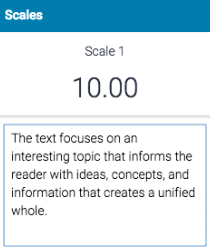
While you can assign decimal values to a rubric once applied to a grade the decimal will be rounded to the nearest whole number.
- Click Save to save the changes.
Was this page helpful?
We're sorry to hear that.
