Your Turnitin guidance is moving!
We’re migrating our content to a new guides site. We plan to fully launch this new site in July. We are making changes to our structure that will help with discoverability and content searching. You can preview the new site now. To help you get up to speed with the new guidance structure, please visit our orientation page .
Generating a new Similarity Report
If you believe something may have been added to our database since a paper's last similarity report was generated or if you make changes/set exclusions, you can generate a new similarity report from the Filters and Settings panel.
- To generate a new similarity report, click the red filter icon from the similarity toolbar. If the similarity layer was inactive, it will now be activated, highlighting all on-paper matches.

- From the bottom of the Filters and Settings side panel, click the New Report button to generate a new report.
- We encourage you to only generate a new report if you have reason to believe that something new has been added to the database, as your previous similarity report will be overwritten. Click Refreshto generate a new report, or Cancel to abort.
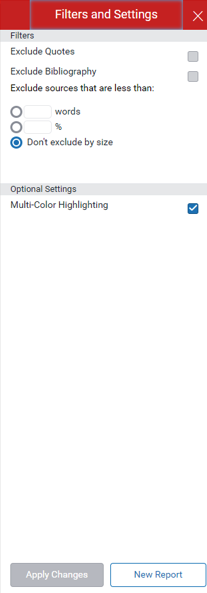
When refreshing your Similarity Report, please be aware the previous report will be overwritten.
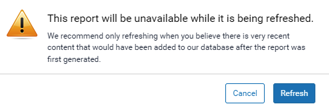
Was this page helpful?
We're sorry to hear that.
