Your Turnitin guidance is moving!
We’re migrating our content to a new guides site. We plan to fully launch this new site in July. We are making changes to our structure that will help with discoverability and content searching. You can preview the new site now. To help you get up to speed with the new guidance structure, please visit our orientation page .
Some instructors may create a PeerMark assignment that allows you to select one or more papers to review from all of the papers submitted to the paper assignment. These papers may be in addition to or instead of automatically assigned papers.
- Open your assignment and navigate to the PeerMark Reviews tab.
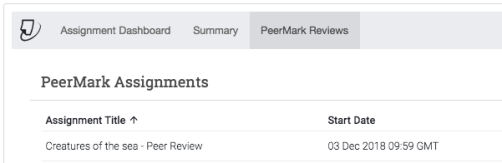
- From the list of PeerMark assignments, choose the one you would like to write your review for.
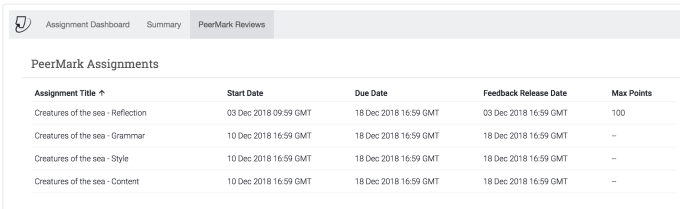
Notice a flashing red icon? This indicates you still have reviews left to write.
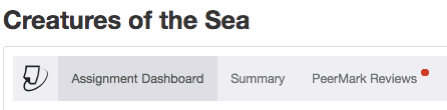
- Start date hasn't passed yet? You'll see a notice letting you know when to return to start your writing your PeerMark review.
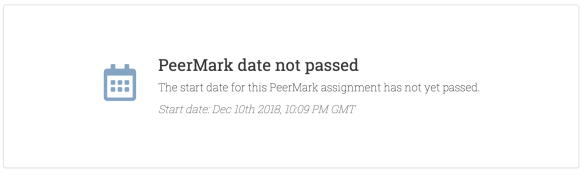
- Start date hasn't passed yet? You'll see a notice letting you know when to return to start your writing your PeerMark review.
- You'll see all the reviews you have been asked to complete listed. Select the Start Peer review link from the Review column to get started.
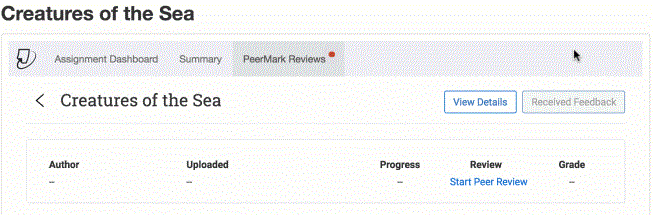
Was this page helpful?
We're sorry to hear that.
