Your Turnitin guidance is moving!
We’re migrating our content to a new guides site. We plan to fully launch this new site in July. We are making changes to our structure that will help with discoverability and content searching. You can preview the new site now. To help you get up to speed with the new guidance structure, please visit our orientation page .
After submission, you may view a copy of your student's digital receipt to keep for your records. The digital receipt contains the following information:
- Student's name
- Assignment title and submission title
- File name and file size
- Page count, word count, and character count
- Submission date
- Submission ID
- Select the down arrow download icon from the Feedback Studio toolbar.

- Select the Digital Receipt link to start the download. This includes details such as a Submission ID and submission date and time. Students are also able to download a copy of the digital receipt.
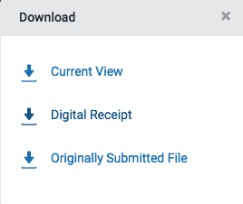
Was this page helpful?
We're sorry to hear that.
