Your Turnitin guidance is moving!
We’re migrating our content to a new guides site. We plan to fully launch this new site in July. We are making changes to our structure that will help with discoverability and content searching. You can preview the new site now. To help you get up to speed with the new guidance structure, please visit our orientation page .
A summary comment provides an overall summary to your students regarding all elements of their paper. It allows you to provide feedback in more detail, including formatting and hyperlinks.
- From the top of the Turnitin Viewer, tap Add Summary Comment.
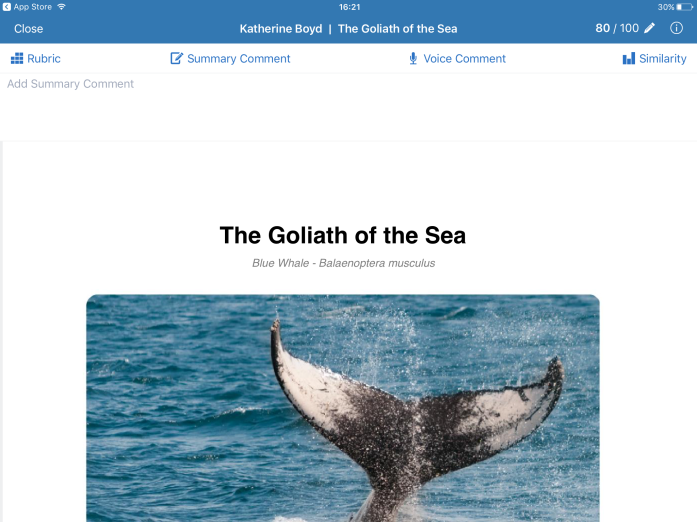
- Begin typing in the summary comment pop-up box.
-
Format or add a link to your text by long pressing on your comment and tapping Select or Select All. To format, tap B I U. To add a link, select Link instead, then enter the URL (always including https:// or http://).
To save your comment, tap Done in the right-hand corner of the pop-up box.
Was this page helpful?
We're sorry to hear that.
