Your Turnitin guidance is moving!
We’re migrating our content to a new guides site. We plan to fully launch this new site in July. We are making changes to our structure that will help with discoverability and content searching. You can preview the new site now. To help you get up to speed with the new guidance structure, please visit our orientation page .
-
Tap the circular record button to begin recording a voice comment.
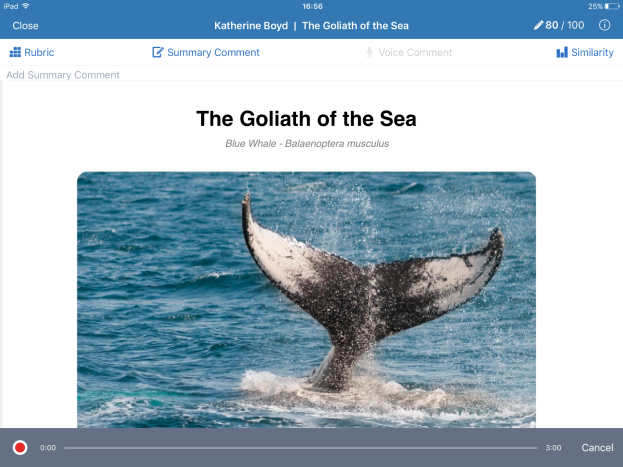
You may be asked to authorize the use of your device's microphone to begin recording for the first time. Click OK to continue. A voice comment can a maximum of three minutes long.
- Tap the square stop button to finish your recording. It will save automatically!
- You can use the triangular play button to review the recording or use tap the trash can icon to discard it.
Was this page helpful?
We're sorry to hear that.
