Your Turnitin guidance is moving!
We’re migrating our content to a new guides site. We plan to fully launch this new site in July. We are making changes to our structure that will help with discoverability and content searching. You can preview the new site now. To help you get up to speed with the new guidance structure, please visit our orientation page .
There are several commenting tools within the Turnitin Viewer to help you mark student papers quickly and easily. Access the in-context marking tool by tapping anywhere on the paper.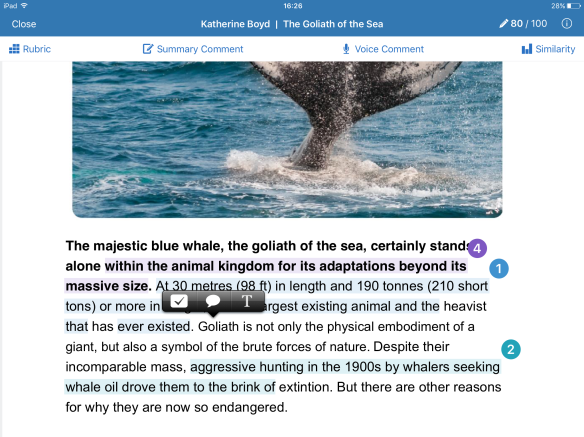
Alternatively, if you would like to mark a specific piece of text from the paper, press the relevant line of text to reveal an alternative in-context marking menu.
Was this page helpful?
We're sorry to hear that.
