Your Turnitin guidance is moving!
We’re migrating our content to a new guides site. We plan to fully launch this new site in July. We are making changes to our structure that will help with discoverability and content searching. You can preview the new site now. To help you get up to speed with the new guidance structure, please visit our orientation page .
In-app notifications
Turnitin Feedback Studio for iOS will notify you if...
- We were unable to sync any changes you've made within the app
- Tap the menu icon in the top left-hand corner of the Classes page.
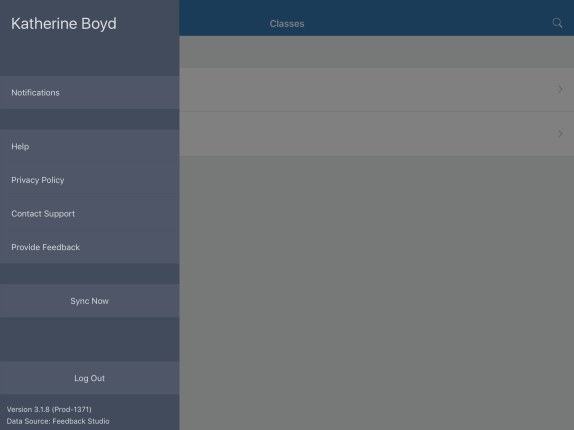
If you have any unread notifications, a red circle will appear alongside the menu icon until it is viewed.
- Tap Notifications.
- Tap the notification to be directed to the associated page (either the Turnitin Viewer or paper submission page). Tapping the notification will cause it to disappear.
Was this page helpful?
We're sorry to hear that.
