Your Turnitin guidance is moving!
We’re migrating our content to a new guides site. We plan to fully launch this new site in July. We are making changes to our structure that will help with discoverability and content searching. You can preview the new site now. To help you get up to speed with the new guidance structure, please visit our orientation page .
Turnitin does not check to see if a piece of work is plagiarized or not. We check your student's work against our database, and if there are instances where a student's writing is similar, or matches against one of our sources, we will flag this for your review.
It is perfectly natural for an assignment to match against some of our database. If your student is using quotes or referencing correctly, there will be instances where we will find a match. The Originality Report simply allows you to be aware of any problem areas in a paper.
Accessing the Similarity Report
- Tap your class name from the Classes page.
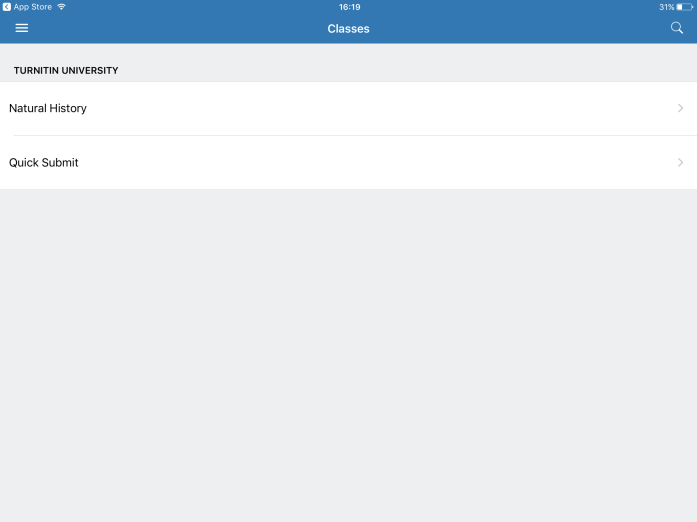
- Tap on the correct assignment from the assignments list.
- Tap on any submission to be directed to the Turnitin Viewer for this particular paper.
- Tap Similarity to open the Similarity Report. Use the toggle to enable the report if it is currently disabled.
Viewing the Similarity Report
- From the Turnitin Viewer, tap Similarity from the top right-hand corner to view the list of sources in the Similarity Report.
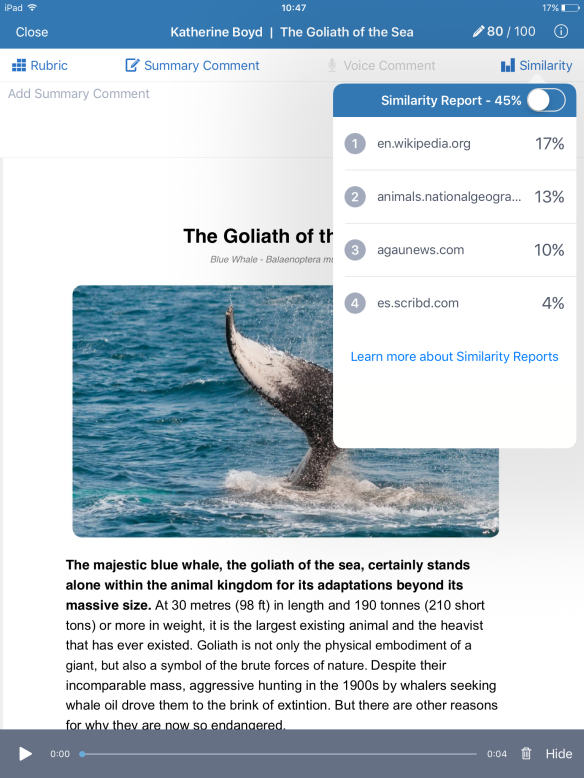
Use the toggle to switch the Similarity Report on and off.
- Tap any of the sources in the list to locate the match within the paper. This will open a new pop-up box, entitled Match X of X. This box details the source URL, as well as the snippet of text that the highlighted text has matched with.
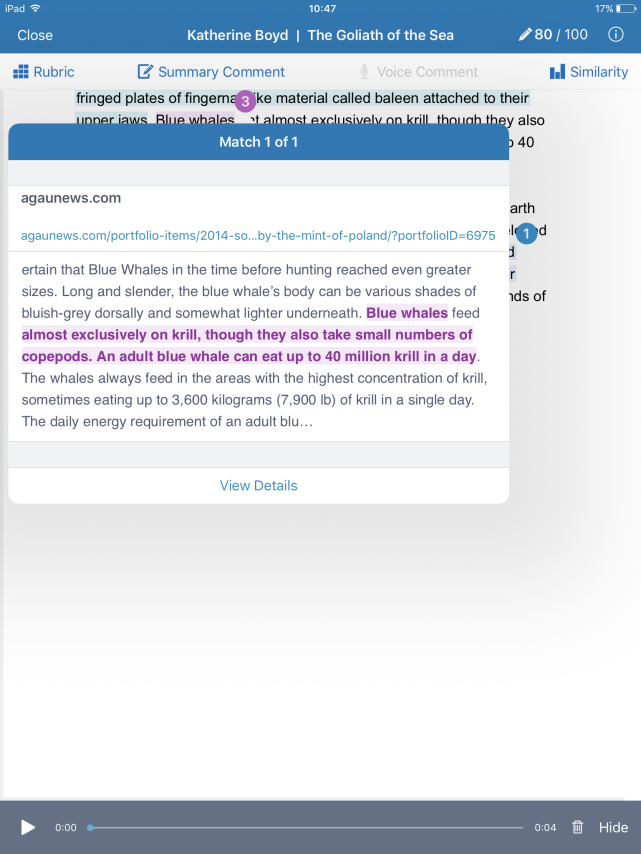
You may move through each match within a source, using the left and right arrows in the top right-hand corner of the pop-up box if there is only one match within a source, the arrows won't be visible.
- Should you wish to view the source in full, tap View Details. This will open the Full Source View pop-up box.
Was this page helpful?
We're sorry to hear that.
