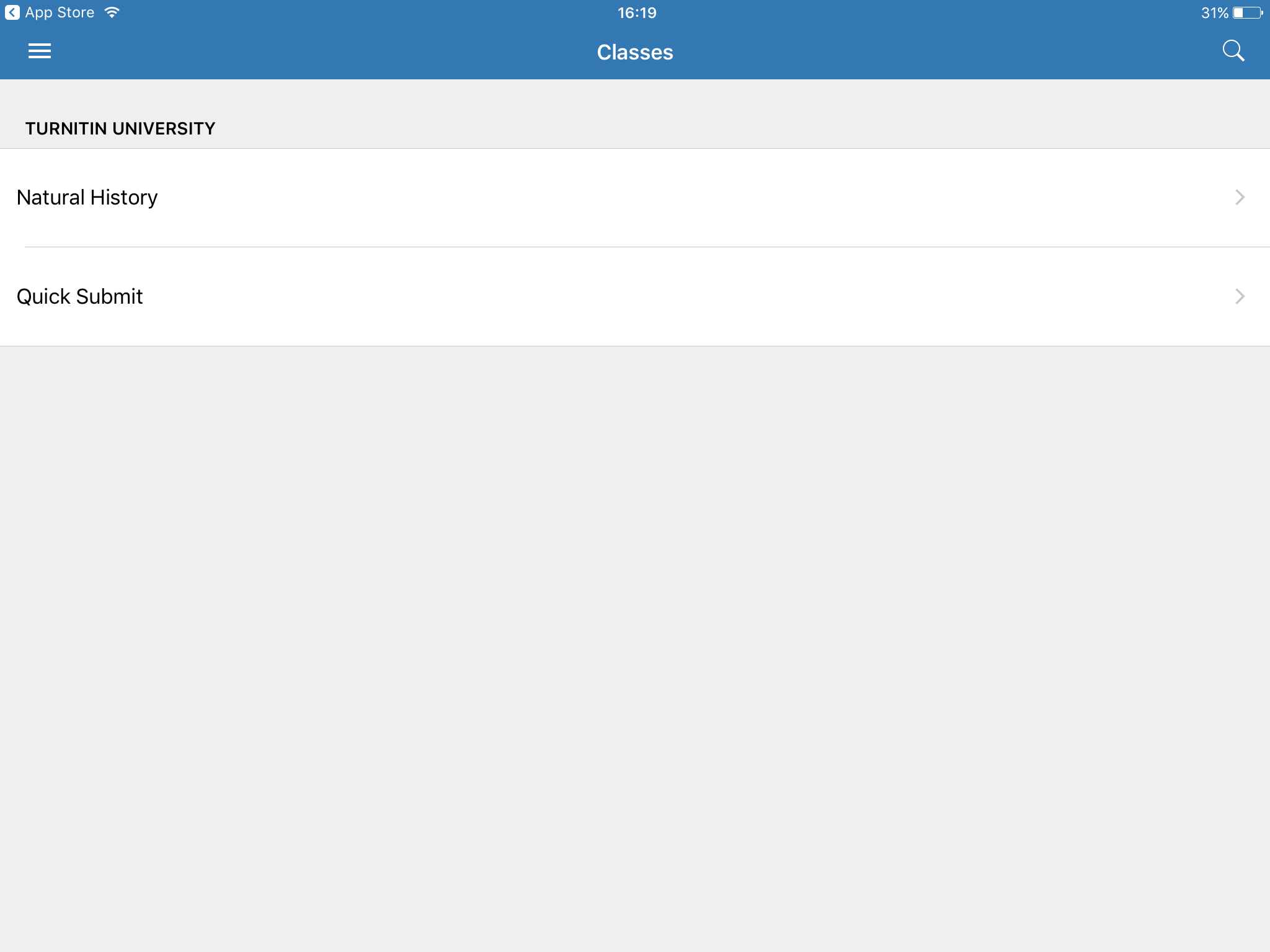Your Turnitin guidance is moving!
We’re migrating our content to a new guides site. We plan to fully launch this new site in July. We are making changes to our structure that will help with discoverability and content searching. You can preview the new site now. To help you get up to speed with the new guidance structure, please visit our orientation page .
- Tap your class name from the Classes page.
- Tap on the correct assignment from the assignments list. Each assignment will show the assignment's due date and submission status.
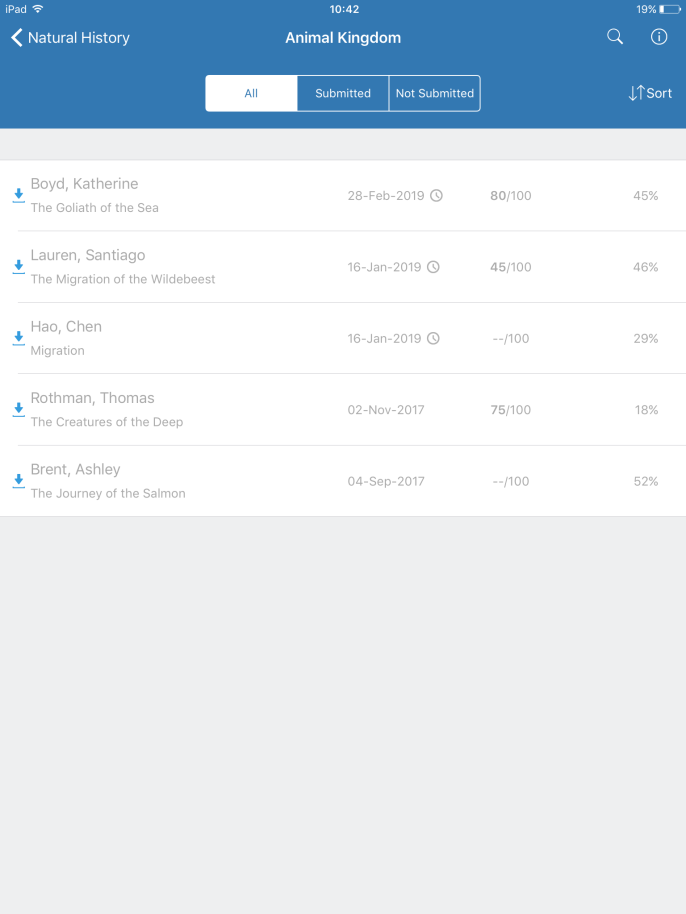
If you have already submitted your paper to Feedback Studio for iOS, you can access your scores and feedback, as well as your digital receipt. If you still need to submit, you can submit your paper from this page, too. Learn more about submitting in the app.
Was this page helpful?
We're sorry to hear that.