Your Turnitin guidance is moving!
We’re migrating our content to a new guides site. We plan to fully launch this new site in July. We are making changes to our structure that will help with discoverability and content searching. You can preview the new site now. To help you get up to speed with the new guidance structure, please visit our orientation page .
Turnitin fully supports submission from Apple iCloud Drive, Pages, and Keynote via the share extension functionality. However, please note that there are some known prominent apps that are not supported, which include the following:
- Apple Notes (add people area)
- Apple Notes (share area)
- Photos
iCloud Drive
Submit from the document menu
- Tap the up arrow/box share icon.
- Tap Submit to Turnitin.
- Select the document i info icon.
Submit from a document
- Select and open an iCloud document.
- Tap the up arrow/box share icon.
- Tap Submit to Turnitin.
Pages
Submit from the document menu
- Tap the up arrow/box share icon.
- Tap Send a Copy.
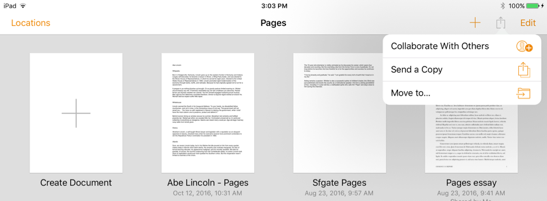
- Select the Pages document that you wish to submit.
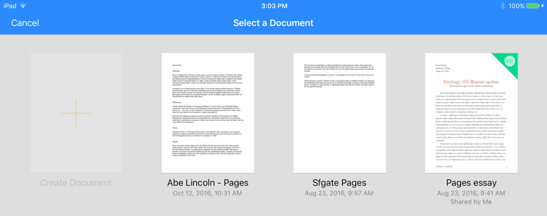
- When asked to choose a format, select Pages, PDF, Word or ePub.

- Tap Submit to Turnitin.
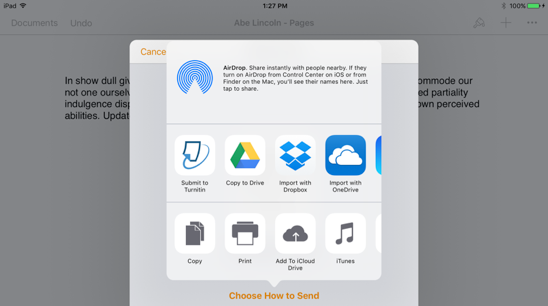
Submit from a document
- Select the Pages document that you wish to submit.
- Tap the ellipsis ... from the top right-hand corner of the document.
- Tap Send a Copy.
-
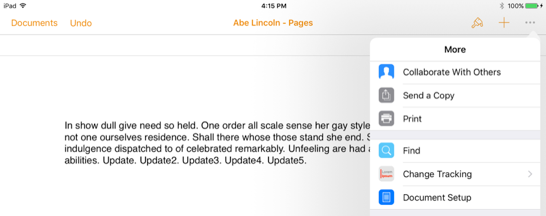
Was this page helpful?
We're sorry to hear that.
