Your Turnitin guidance is moving!
We’re migrating our content to a new guides site. We plan to fully launch this new site in July. We are making changes to our structure that will help with discoverability and content searching. You can preview the new site now. To help you get up to speed with the new guidance structure, please visit our orientation page .
Grading forms that have been attached to an assignment cannot be edited. Duplicating a grading form helps instructors reuse a grading form that they would like to modify.
- From the online grading toolbar, select the rubric icon to open the Grading Form side panel.

- Click the cog icon in the Rubric/Form side panel to open the Rubric and Form Manager.
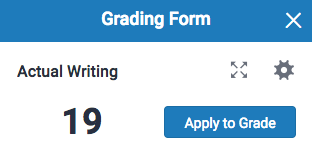
- Click on the menu icon in the top left of the Rubric and Form Manager.
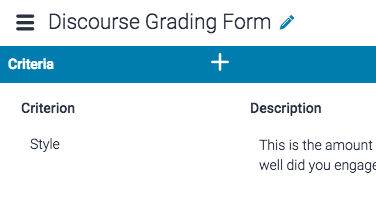
- Select the grading form you would like to duplicate from the Grading Forms: sub-menu.
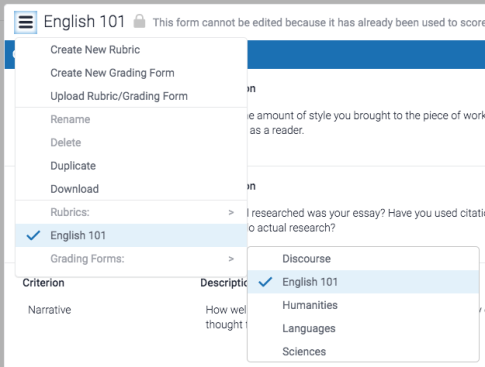
- Click on the menu icon, then select Duplicate from the drop down menu.
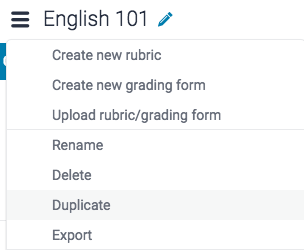
- Click Save to save the changes.
Was this page helpful?
We're sorry to hear that.
