Your Turnitin guidance is moving!
We’re migrating our content to a new guides site. We plan to fully launch this new site in July. We are making changes to our structure that will help with discoverability and content searching. You can preview the new site now. To help you get up to speed with the new guidance structure, please visit our orientation page .
Viewing PeerMark feedback
Once the PeerMark assignment post date has passed, students are able to read the reviews written on their papers.
- Click into your assignment.
- Click the PeerMark Reviews tab at the top of the page.
- Click on the Received Feedback button at the top right of the screen.
- PeerMark will open on the right side with the student’s review of your paper. All answers to the free response and scale questions will be available on the right side of the screen under the Questions tab.
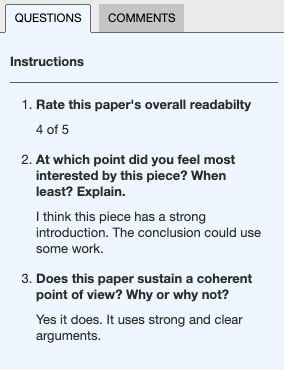
- To view the reviewers comments in a list click on the Comments tab.
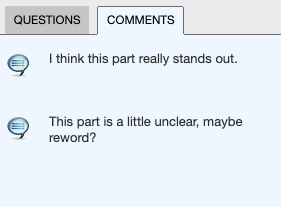
- Click on the Rate this Review button to rate the helpfulness of the review. Select a number on the scale from 0 to 10 and click on the Submit button to rate the review.
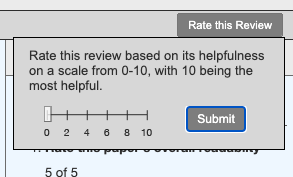
- If you would like to print the review click on the Print link at the top left of the PeerMark toolbar.
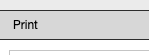
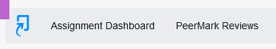
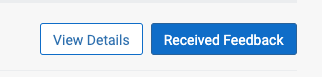
Was this page helpful?
We're sorry to hear that.
