Your Turnitin guidance is moving!
We’re migrating our content to a new guides site. We plan to fully launch this new site in July. We are making changes to our structure that will help with discoverability and content searching. You can preview the new site now. To help you get up to speed with the new guidance structure, please visit our orientation page .
Viewing your PeerMark grade
- Click into your assignment.
- Click the PeerMark Reviews tab at the top of the page.
- After your review has been graded, you can view the points you've received (out of 10) in the Points column beside each review you've done.
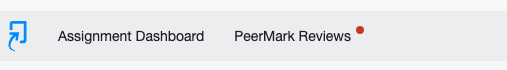
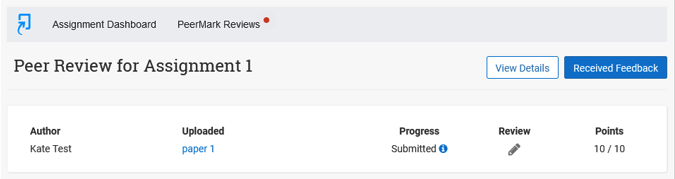
The grade you receive for your peer reviews will be displayed to you out of 10 points. To calculate your actual grade, add up the points then multiply that percentage by the total point value of the assignment. For example, if you submitted 3 reviews and received 8/10, 7/10, and 10/10, that equals 25/30. This equals 83%. If the total point value for the peer review is 100, then you made an 83 on this assignment.
Was this page helpful?
We're sorry to hear that.
