Your Turnitin guidance is moving!
We’re migrating our content to a new guides site. We plan to fully launch this new site in July. We are making changes to our structure that will help with discoverability and content searching. You can preview the new site now. To help you get up to speed with the new guidance structure, please visit our orientation page .
Accessing Turnitin from the Assignment List
Turnitin can be accessed from the Turnitin Assignment List found within the General channel of your Team.
-
Open the Team your instructor has created for your class and move to the General channel.
-
Find the Turnitin tab at the top of the channel and select it.
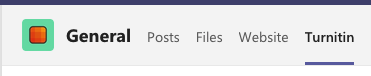
-
You'll be shown the Turnitin Assignment List. All your active assignments are listed by the time remaining under the Current Assignments heading. View past assignments under the Past Assignments heading. Found the assignment you'd like to access? Select the title to open it.
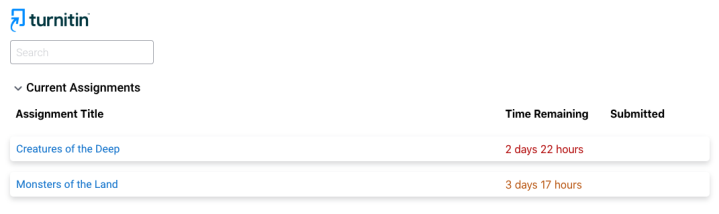
You'll be taken to the Assignment Dashboard. View the guide to learn more about how to use it.
Was this page helpful?
We're sorry to hear that.
