Your Turnitin guidance is moving!
We’re migrating our content to a new guides site. We plan to fully launch this new site in July. We are making changes to our structure that will help with discoverability and content searching. You can preview the new site now. To help you get up to speed with the new guidance structure, please visit our orientation page .
Once a student has submitted to an assignment, you may reveal their name, providing you have reason to do so. Revealing a students name is irreversible and will be audited to ensure that student information is revealed for an acceptable reason. Account administrators will receive notice of your anonymous marking deactivation.
In the assignment inbox, you'll find that all student names are filled with a link titled Anonymous Marking Enabled.
- If for any reason you must reveal a student's name, select Anonymous Marking Enabled from the assignment inbox.
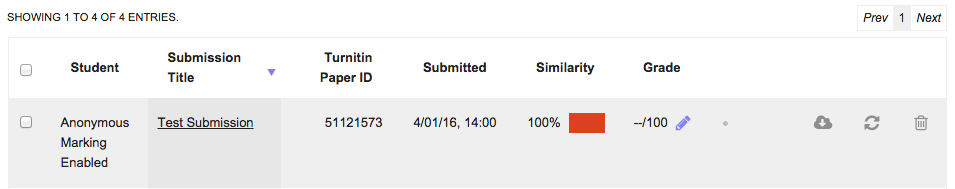
- You'll be asked to provide a reason for unmasking your student's name. State your reason and click the Reveal button.
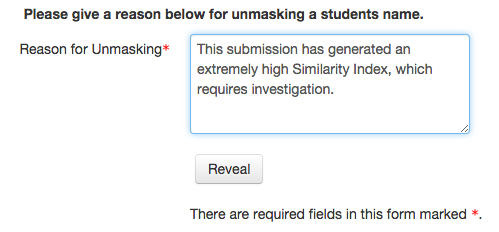
- Your student's name will now be visible in the Student column of the Submission Inbox.
Was this page helpful?
We're sorry to hear that.
