Your Turnitin guidance is moving!
We’re migrating our content to a new guides site. We plan to fully launch this new site in July. We are making changes to our structure that will help with discoverability and content searching. You can preview the new site now. To help you get up to speed with the new guidance structure, please visit our orientation page .
Turnitin's non-submitter notification feature gives you the ability to contact students who have not yet submitted to an assignment. You can send a reminder at any time during the submission process - including once the post date has passed.
- Navigate to the submission inbox for the class you would like to send a notification to.
- Select Notify Non-Submitters from the submission inbox.
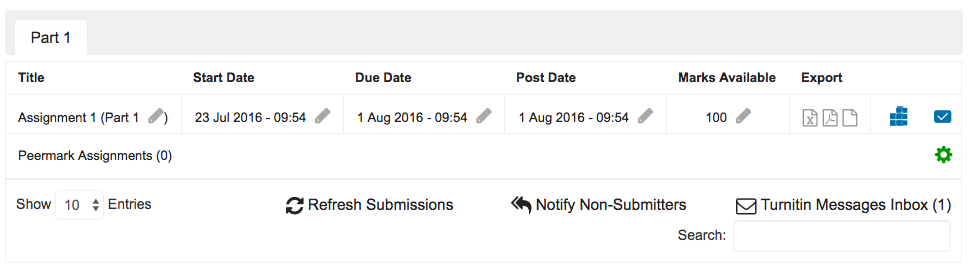
- Enter a subject line and message for the notification and select Send email to distribute the message to all students who have not yet submitted.
Was this page helpful?
We're sorry to hear that.
