Your Turnitin guidance is moving!
We’re migrating our content to a new guides site. We plan to fully launch this new site in July. We are making changes to our structure that will help with discoverability and content searching. You can preview the new site now. To help you get up to speed with the new guidance structure, please visit our orientation page .
Multiple Markers (Beta) introduces the ability for integration users to allow multiple instructors to mark an assignment. If your account has Multiple Markers enabled then the Multiple Markers functionality will appear within the Feedback Studio.
If your LMS or learning portal allows multiple instructors to be added to a class, Multiple Markers will then give each instructor their own marking layer on an assignment. This marking layer can then be toggled on and off, just like any other layer in Turnitin Feedback Studio, to provide multiple sources of feedback for a student.
Multiple Markers is an account option on your account. In opening a student's submission, the Turnitin Feedback Studio will activate your layer by default. Your layer will be retained only if you leave a comment on the paper.
Your layer
Once you have left feedback within your layer, the feedback will then be made available for other instructors to view. You must wait for other instructors to also leave feedback in order for their layers to appear within your Feedback Studio.
To view all marker layers for a paper, each marker must have accessed the paper and left feedback. This will then cause the marker's name to appear within the Active Layers> side panel.
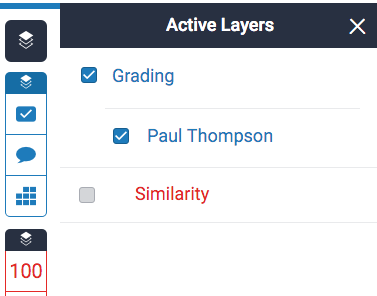
Your initials will appear alongside any comments you leave, helping your students to differentiate between the multiple markers who have left feedback on their piece of work.
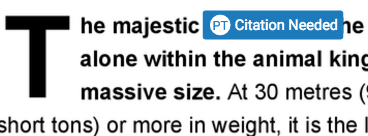
Multiple marker layers
Any other marker layers will appear in the same location as your own. You can turn these layers on and off like any other by checking and unchecking the relevant checkbox.
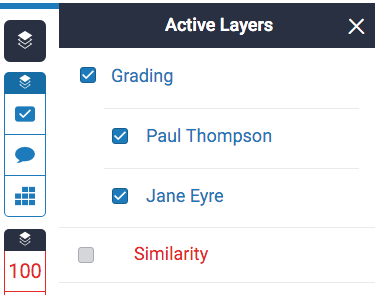
Enabling other marker layers will make their comments appear alongside your own.
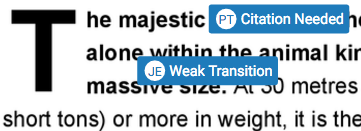
- Multiple marking is not supported on the iOS app.
- Markers can currently edit and remove other marker’s feedback.
Was this page helpful?
We're sorry to hear that.
