Your Turnitin guidance is moving!
We’re migrating our content to a new guides site. We plan to fully launch this new site in July. We are making changes to our structure that will help with discoverability and content searching. You can preview the new site now. To help you get up to speed with the new guidance structure, please visit our orientation page .
Composition Marks are standard editing marks that instructors can utilize when editing and reviewing their peers’ papers. To add a composition mark to a paper click on the mark you want to add in the tools palette and drag the mark to the desired location on the paper.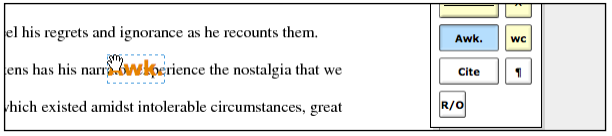
Composition mark symbols with yellow backgrounds on the palette are dynamic. These marks require further modification when added to a paper. Some of these marks are resizable using handles at the corners of the mark. Others allow for text to be added in a text field. This allows further customizing of these editing marks.
To move a composition mark click on the mark and drag it to the new position on the paper and release the click. To delete a mark place the cursor over the mark, the trash icon will appear. Click on the trash icon to delete the mark.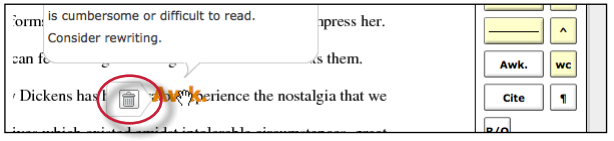
Was this page helpful?
We're sorry to hear that.
