Your Turnitin guidance is moving!
We’re migrating our content to a new guides site. We plan to fully launch this new site in July. We are making changes to our structure that will help with discoverability and content searching. You can preview the new site now. To help you get up to speed with the new guidance structure, please visit our orientation page .
A scale question looks like the following:
Question: “How well does the introduction pull you in as a reader?"
Scale size: 2
Lowest: Not very well
Highest: Really well
-
Click the PeerMark Questions tab to start adding or creating questions for your PeerMark assignment.
There are two ways to add PeerMark questions to an assignment: by adding previously used questions from the PeerMark library or by creating new PeerMark questions.
PeerMark assignments do not by default include PeerMark Questions.
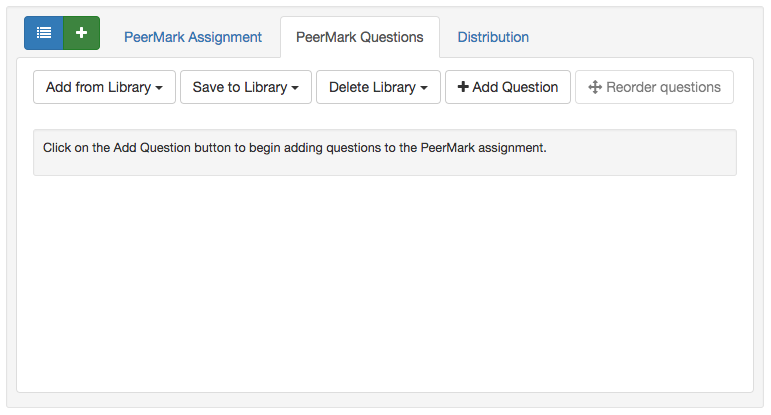
- Click the Add Question button.
- Set up your question:
- Enter your question
- Select the Scale question type
- Enter the scale size (2 to 5)
- Enter the lowest and highest labels
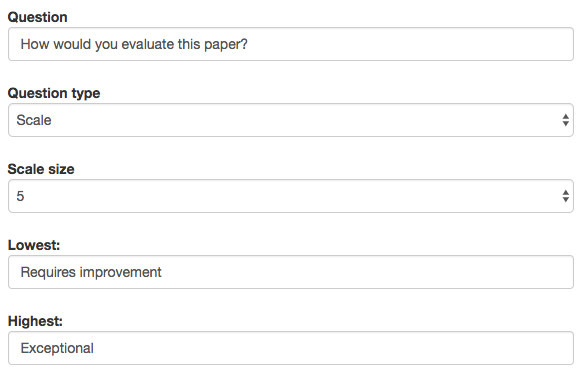
- Click Save to add the scale question to the PeerMark assignment.
Was this page helpful?
We're sorry to hear that.
