Your Turnitin guidance is moving!
We’re migrating our content to a new guides site. We plan to fully launch this new site in July. We are making changes to our structure that will help with discoverability and content searching. You can preview the new site now. To help you get up to speed with the new guidance structure, please visit our orientation page .
From the online grading toolbar, select the rubric icon to open the Rubric side panel.
Click the cog icon in the Rubric/Form side panel to open the Rubric and Form Manager.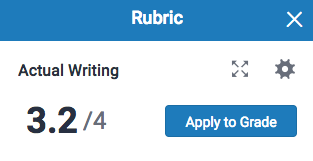
Click the menu icon in the top left of the Rubric and Form Manager.![]()
If the rubric you wish to attach is selected, move to step 5.Alternatively, select the rubric you wish to attach to the assignment from the drop-down menu.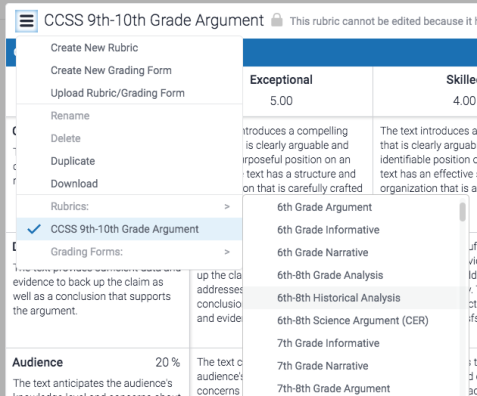
The rubric will now be displayed within the Manager. In the bottom left-hand corner of the Manager, toggle Attach to assignment as On. The same can be done to detach a rubric from an assignment. Changing or detaching a rubric will remove all existing rubric scoring from papers in this assignment, including scorecards which have previously been marked. Overall grades for previously graded papers will remain.
Changing or detaching a rubric will remove all existing rubric scoring from papers in this assignment, including scorecards which have previously been marked. Overall grades for previously graded papers will remain.
Was this page helpful?
We're sorry to hear that.
