Your Turnitin guidance is moving!
We’re migrating our content to a new guides site. We plan to fully launch this new site in July. We are making changes to our structure that will help with discoverability and content searching. You can preview the new site now. To help you get up to speed with the new guidance structure, please visit our orientation page .

Set your score using the rubric sliders. Click the blue circle and drag it to the correct score. Alternatively, simply click on the score you'd like to give which will move the slider to this position on the scale.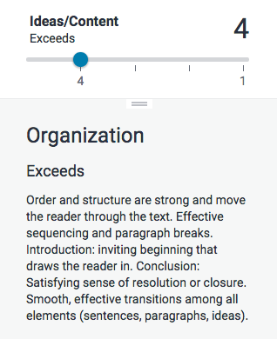
Once you have set all scores, click Apply to grade at the bottom of the rubric score panel.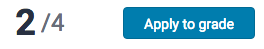
The score will change depending on the values you have given to each criterion.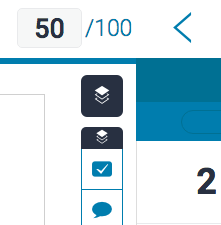
Was this page helpful?
We're sorry to hear that.
