Your Turnitin guidance is moving!
We’re migrating our content to a new guides site. We plan to fully launch this new site in July. We are making changes to our structure that will help with discoverability and content searching. You can preview the new site now. To help you get up to speed with the new guidance structure, please visit our orientation page .
The Turnitin Originality Report can be accessed from the assignment inbox. Under the Similarity column, you'll find a percentage with a . Select this to open the similarity report.
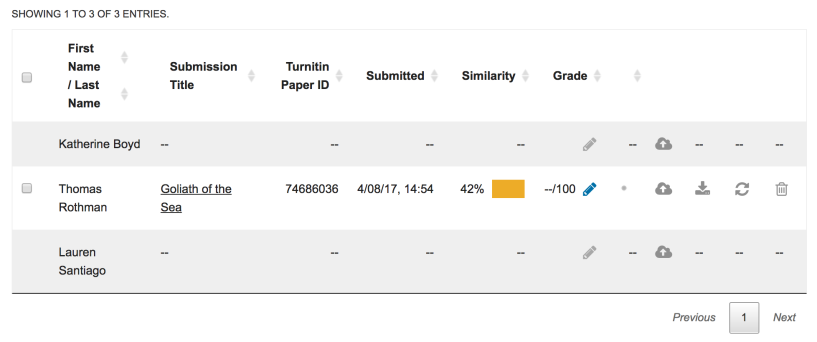
Turnitin Feedback Studio will open in a new tab or window depending on your browser's settings. Check your pop-up blocker if you're having trouble accessing this.
Was this page helpful?
We're sorry to hear that.
