Your Turnitin guidance is moving!
We’re migrating our content to a new guides site. We plan to fully launch this new site in July. We are making changes to our structure that will help with discoverability and content searching. You can preview the new site now. To help you get up to speed with the new guidance structure, please visit our orientation page .
Free response questions require a written response and may have a minimum length requirement. Scale questions require the students to rate an aspect of the paper that is being reviewed based on a question the instructor has created according to a scale.
A peer review can be saved and closed to be completed at a later time by selecting the Save button at the top of the peer review page.
- Once logged in, click on the name of the assignment inbox.
- Select the launch peer review icon
 to the right of the PeerMark assignment.
to the right of the PeerMark assignment. - Select the Start Peer Review link to start a pre-assigned review.
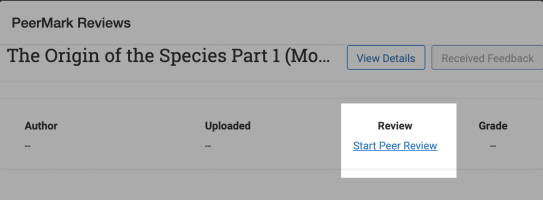
- PeerMark will open. All the free response and scale questions that need to be completed for the peer review are located on the right side of the PeerMark screen.

- To answer a free response question, select the text box below the question and type in your response. The word minimum for the response is listed below the text box.
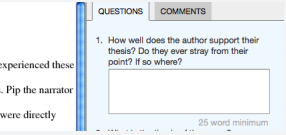
Was this page helpful?
We're sorry to hear that.
