Your Turnitin guidance is moving!
We’re migrating our content to a new guides site. We plan to fully launch this new site in July. We are making changes to our structure that will help with discoverability and content searching. You can preview the new site now. To help you get up to speed with the new guidance structure, please visit our orientation page .
Upon submission of a paper, you may receive a digital receipt to your Moodle message inbox and to your Email inbox. However, please note that this is an optional setting activated by your administrator. If you do not receive an Email after submission, it is likely that your administrator has deactivated this setting.
If your administrator has activated pop-up notifications, you can access your Moodle messages from the bottom right-hand corner of the screen, where a pop-up will appear immediately after submission.
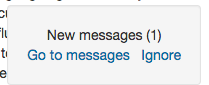
You can also access your Moodle messages via Moodle's main left-hand navigation panel.
- From the 'Navigation' panel, selectMy Profile.
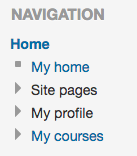
- Click Messages from the My profile drop-down list.
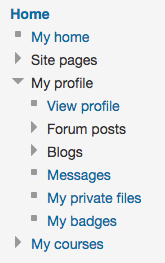
- You will now be able to view your Moodle message inbox and your Turnitin digital receipt.
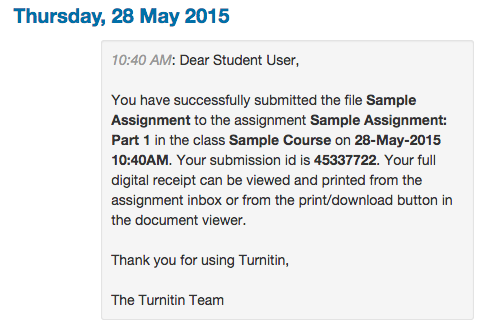
- Check your personal Email inbox too, where you will also find your the Turnitin digital receipt for your submission.
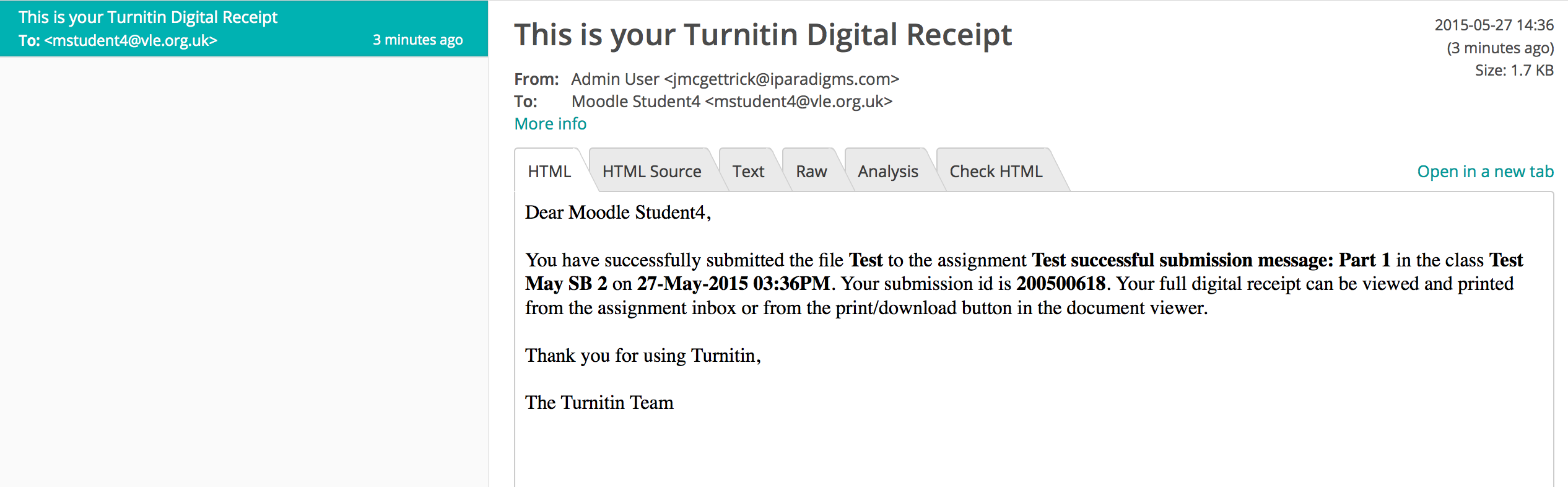
Was this page helpful?
We're sorry to hear that.
