Your Turnitin guidance is moving!
We’re migrating our content to a new guides site. We plan to fully launch this new site in July. We are making changes to our structure that will help with discoverability and content searching. You can preview the new site now. To help you get up to speed with the new guidance structure, please visit our orientation page .
Editing an assignment
To edit an assignment in Moodle, follow these steps:
- To edit the assignment name, select the pencil icon beside the assignment name.
- To edit all other settings, select the assignment name.
- Select the gear icon at the top right of the screen. All other assignment settings can be changed in this interface (assignment name is grayed out).
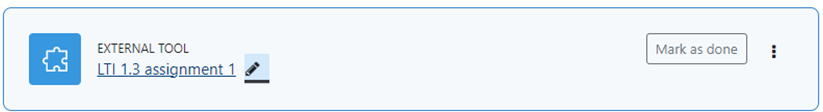
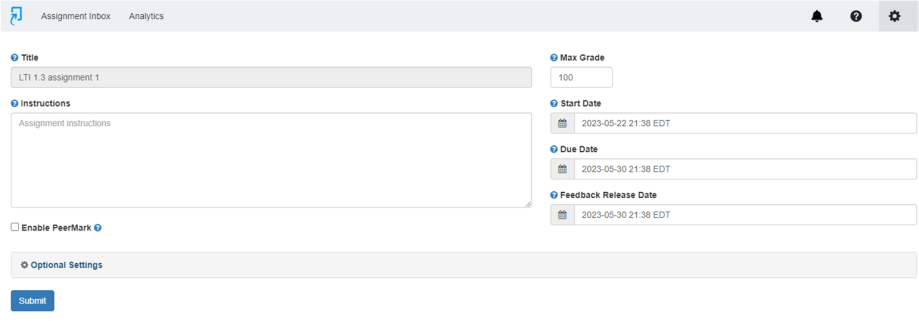
For more information about the assignment settings, see the assignment settings and optional LTI settings guidance.
Where to change each setting:
| Field | Turnitin Settings | Moodle Settings |
|---|---|---|
| Title | ❌ | ✅ |
| Instructions | ❌ | ❌ |
| Max Grade | ✅ | ❌ |
| Start Date | ✅ | ❌ |
| Due Date | ✅ | ❌ |
| Feedback Release Date | ✅ | ❌ |
Was this page helpful?
We're sorry to hear that.
