Your Turnitin guidance is moving!
We’re migrating our content to a new guides site. We plan to fully launch this new site in July. We are making changes to our structure that will help with discoverability and content searching. You can preview the new site now. To help you get up to speed with the new guidance structure, please visit our orientation page .
Deleting an account
If needed, accounts can be deleted by selecting the delete icon to the far right of the account options on the administrator homepage. Please note that by deleting an account, this will also delete all instructors joined to the account.
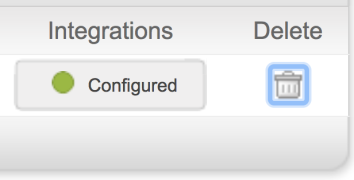
Do not delete an institutional account unless you are certain you will not need this institutional account. Institutional accounts are created by Turnitin staff. If additional institutional accounts are needed please contact your Turnitin account representative.
Was this page helpful?
We're sorry to hear that.
