Your Turnitin guidance is moving!
We’re migrating our content to a new guides site. We plan to fully launch this new site in July. We are making changes to our structure that will help with discoverability and content searching. You can preview the new site now. To help you get up to speed with the new guidance structure, please visit our orientation page .
Adding bubble comments
Bubble comments allow you to leave a larger comment behind an icon. Click anywhere on a paper to reveal the in-context marking tool, then click the speech bubble comment icon to leave this mark on the page.

- Click directly on the paper, then select the speech bubble icon from the in-context marking tool to leave a bubble comment. Bubble comments can be left in two ways.
- You can leave a bubble comment by clicking directly on the page or by selecting a portion of text.
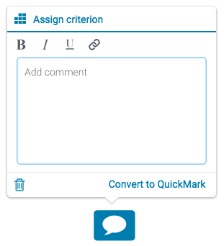
- Alternatively, highlight a section of text, then select the speech bubble icon from the in-context marking tool. This will connect the bubble comment to your chosen text. The highlight color of your selected text can be changed by selecting the color square above where you enter your comment.
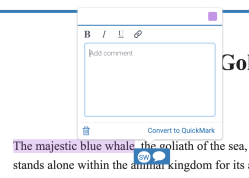
- With bubble comments, you can add text, convert text to hyperlinks, and apply simple formatting to your comment. Highlight the text you wish to format and use the formatting tool to bold, italicize, underline, or hyperlink.
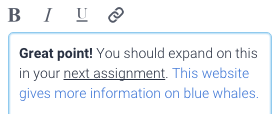
Was this page helpful?
We're sorry to hear that.
