Your Turnitin guidance is moving!
We’re migrating our content to a new guides site. We plan to fully launch this new site in July. We are making changes to our structure that will help with discoverability and content searching. You can preview the new site now. To help you get up to speed with the new guidance structure, please visit our orientation page .
The text summary comment box can be accessed from the Feedback Summary side panel. This side panel allows you to provide overall feedback on a paper. From the online grading toolbar, select the feedback summary icon to open the Feedback Summary side panel.

- You can leave a text comment by navigating to the Feedback Summary side panel. To leave a text comment, simply click in the text box provided, and begin typing.
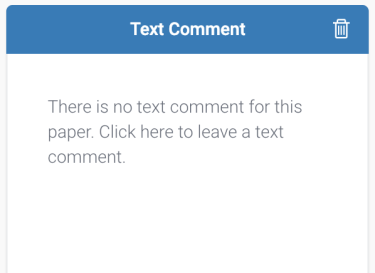
- (optional) To delete a comment, click the trash can icon in the top right-hand corner of the Text Comment.
Your comment will automatically save, so you don't have to worry about being timed out.
Was this page helpful?
We're sorry to hear that.
