Your Turnitin guidance is moving!
We’re migrating our content to a new guides site. We plan to fully launch this new site in July. We are making changes to our structure that will help with discoverability and content searching. You can preview the new site now. To help you get up to speed with the new guidance structure, please visit our orientation page .
- For easy reuse in this assignment or other assignments, you can convert your bubble comment into a QuickMark. Click Convert to QuickMark from the bottom right-hand corner of the bubble comment box.
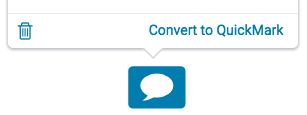
- A menu will appear within the bubble comment box. Here, you can set a title and assign the QuickMark to a specific set.
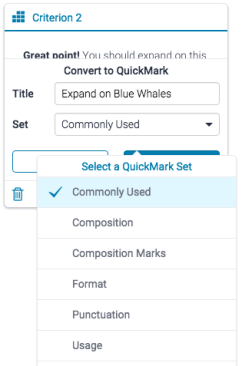
- Click the Save button to convert your bubble comment to a QuickMark.
- Your QuickMark title will now appear on the paper.
- If your QuickMark has a criterion assigned to it, the criterion icon will appear alongside the QuickMark title.

To edit the description of the QuickMark, navigate to the QuickMark manager and edit it from within the set you have just assigned.
Was this page helpful?
We're sorry to hear that.
