Your Turnitin guidance is moving!
We’re migrating our content to a new guides site. We plan to fully launch this new site in July. We are making changes to our structure that will help with discoverability and content searching. You can preview the new site now. To help you get up to speed with the new guidance structure, please visit our orientation page .
Excluding sources
Excluding sources via match overview
- To exclude sources from the similarity report using the Match Overview side panel, click the red numerical similarity score from the similarity toolbar. If the similarity layer was inactive, it will now be activated, highlighting all on-paper matches.

- All matches will be displayed within the Match Overview side panel.
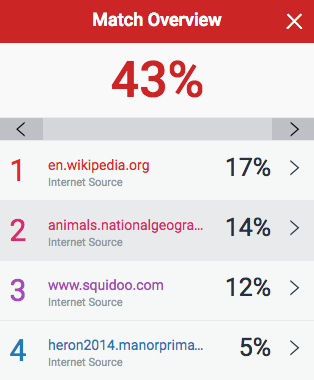
- To access each match in more detail and exclude sources, click the arrow to the right of the relevant similarity percentage.
- At the bottom of the Match Breakdown side panel, click the Exclude Sources button.
- Using the check boxes, select the source(s) you would like to exclude from the paper's similarity report, and select the red Exclude button.
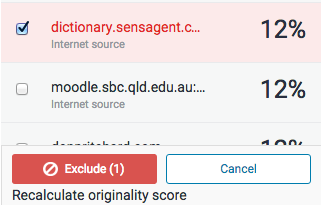
By clicking the Exclude (x) button, this will recalculate the similarity score.
Excluding sources via all sources
- To exclude sources from the similarity report using the All Sources side panel, click the graph icon from the similarity toolbar. If the similarity layer was inactive, it will now be activated, highlighting all on-paper matches.

- Click the Exclude Sources button at the bottom of the All Sources side panel.
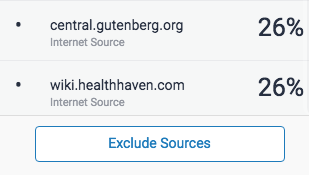
- Use the checkboxes to select the sources that you'd like to exclude from the similarity report.
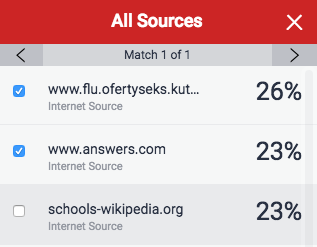
- Click the red Exclude (x) button at the bottom of the All Sources side panel. The button will provide a count of the number of sources you have chosen to exclude. Alternatively, click the Cancel button to clear your selection.

By clicking the Exclude (x) button, this will recalculate the similarity score.
Was this page helpful?
We're sorry to hear that.
