Your Turnitin guidance is moving!
We’re migrating our content to a new guides site. We plan to fully launch this new site in July. We are making changes to our structure that will help with discoverability and content searching. You can preview the new site now. To help you get up to speed with the new guidance structure, please visit our orientation page .
Google single sign-on (SSO) allows users within your institution to log in to Turnitin with a single click. To enable Google SSO for your institution, we first need a little extra information from you to activate this log in method. We ask for this information to help protect the security and data privacy of your institution.
- Navigate to the account settings page for your institution.
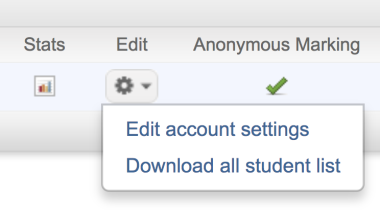
- Find the Register for Google SSO heading and follow the link to the sign-up form.
- Complete the form and send it to Turnitin.
- We'll be in touch when Google SSO has been enabled for your institution.
Was this page helpful?
We're sorry to hear that.
