Your Turnitin guidance is moving!
We’re migrating our content to a new guides site. We plan to fully launch this new site in July. We are making changes to our structure that will help with discoverability and content searching. You can preview the new site now. To help you get up to speed with the new guidance structure, please visit our orientation page .
You can download a copy of the full statistical report by selecting the Create CSV Report button.
- Select the Create CSV Report button.

- You can choose how the data from the report will be organized. Each option will provide you the data by a different aspect of Turnitin and sorted by month.
You are able to organize the data to be shown by:
• Account - The account you are viewing
• Class - Every active class during the period specified
• Master Class - Every active master class during the period specified
• Instructor - Each instructor who is attached to your account
• Integration -Each integration type you have active on your account
- The report will begin to download in .csv format. You will be able open this in the spreadsheet application of your choice.
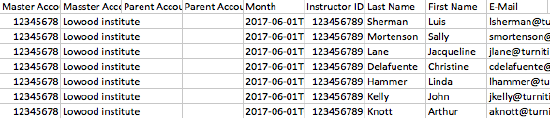
Was this page helpful?
We're sorry to hear that.
