Your Turnitin guidance is moving!
We’re migrating our content to a new guides site. We plan to fully launch this new site in July. We are making changes to our structure that will help with discoverability and content searching. You can preview the new site now. To help you get up to speed with the new guidance structure, please visit our orientation page .
Enabling Multiple Markers for an Account
Multiple Markers is an optional account setting which can be enabled or disabled by Turnitin administrators. It can only be used with some integrations or with Turnitin.com/Turnitinuk.com if your institution manages classes and enrollments via roster sync.
- From Administrator Homepage, access the account settings by selecting Edit account settings from the edit drop-down menu.
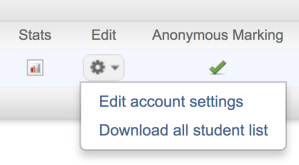
- Find the Multiple Markers Beta account option. Use the checkbox to enable Multiple Markers for your account.
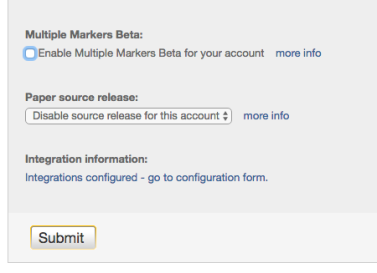
This setting will enable multiple markers for all access paths that support it. This includes users who use Roster Sync for Turnitin.com/Turnitinuk.com.
- Use the Submit button to confirm your changes.
Was this page helpful?
We're sorry to hear that.
