Your Turnitin guidance is moving!
We’re migrating our content to a new guides site. We plan to fully launch this new site in July. We are making changes to our structure that will help with discoverability and content searching. You can preview the new site now. To help you get up to speed with the new guidance structure, please visit our orientation page .
This page is now out of date - Please see our updated instructor and TA management guidance on our new Turnitin Guides site.
Locking an instructor will prevent this user profile from accessing or using the account they are joined to, but will retain the course information and statistics for the use of this profile and any courses created under it.
- To lock an instructor, click on the green lock icon between the joined date column and the instructor name column on the instructor list page.
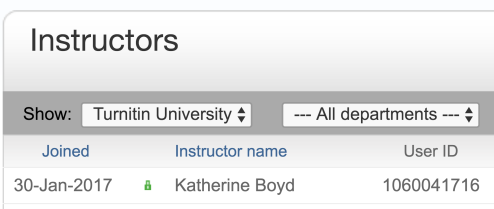
- A warning notice will appear, asking you to confirm that you wish to block this instructor. Select OK to accept the change or select Cancel to abort.
- A locked instructor is indicated by a red lock icon. Instructors can be unlocked by selecting the red lock icon.
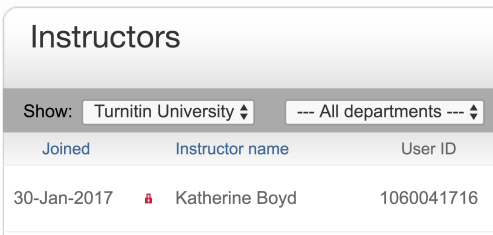
- Repeat this process in order to unlock instructors, which will turn the red lock icon back to green.
Was this page helpful?
We're sorry to hear that.
